Documentation API Gateway
Welcome Back
Intro
WABLAS is WhatsApp API gateway service for sending and receiving messages, notification, scheduler, reminder, group message, tracking, and chatbots with simple integration for your business
Our API was designed to be extremely easy to use and accessible to everyone, no matter the programing language or frameworks you use
Max size file for video,audio,image,& document for media message is 2 MB
Whatsapp Number Verification for Sender
- Select Device menu then click Scan QR Code Icon.
- Please wait a moment, the qr code image will appear immediately. then you can do a scan with the whatsapp application
- Please wait about 5 minutes, You will get a WhatsApp notification if your device is connected to Wablas.
- If you successfully scan the QR Code and after 5 minutes can't connected, please contact us (IT support).
- If the service is active you can send text messages or images, with the API that we have provided.
-
Note:
If you log out of your WhatsApp application or change WhatsApp number, make sure to scan the QR code again.
Get Whatsapp Group ID
- Make sure your device Connected & became Admin/member of Group Whatsapp.
- Activate Get Incoming Message on Device setting.
- Send message from your phone to Group Whatsapp.
- Open Menu Inbox Wablas
- Now you can Copy Group ID
- If you want to message group WA via API use Group ID on Phone & make sure parameter isGroup=true
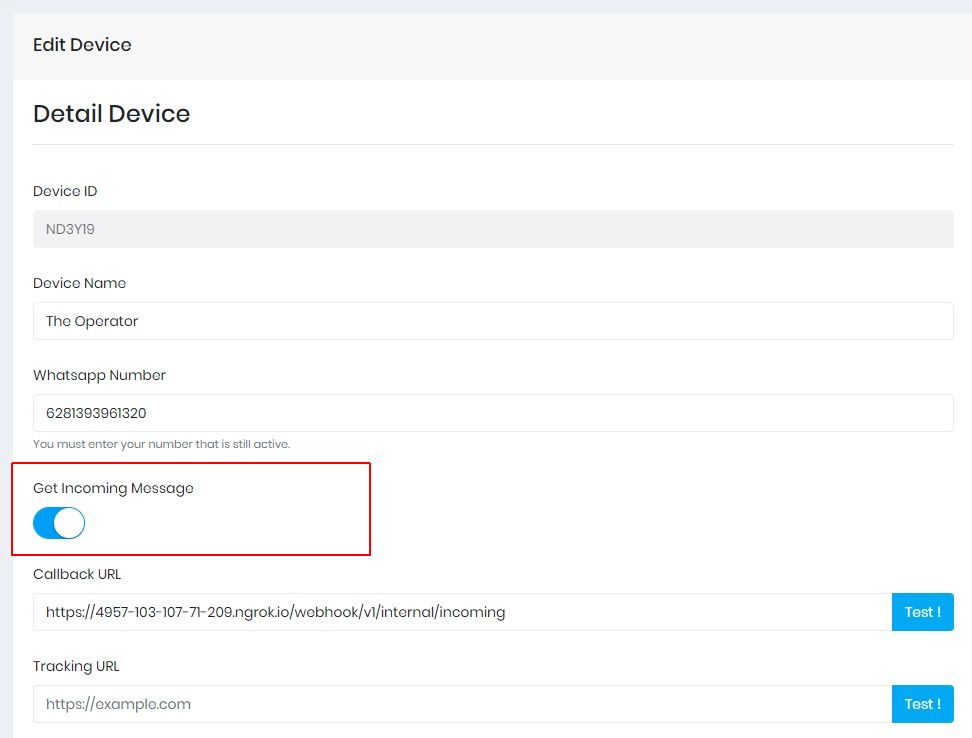
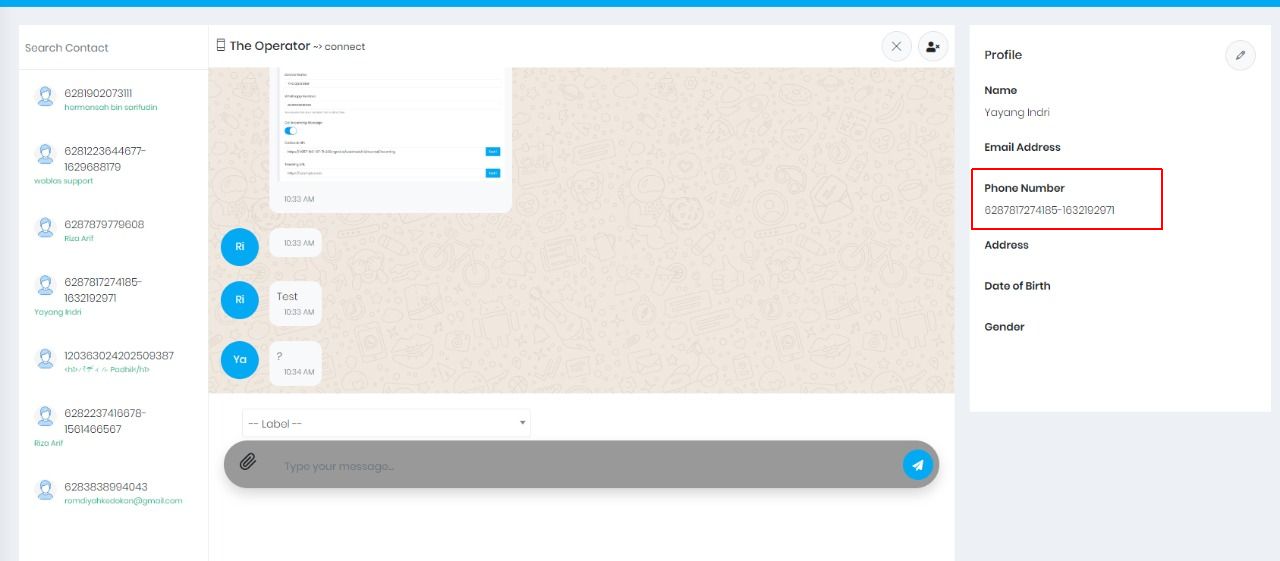
Save Group Whatsapp Members Contact
- Make sure your device Connected & became Admin/member of Group Whatsapp.
- Activate Get Incoming Message on Device setting.
- Send message 'save', without ' ' from your phone or API to Group Whatsapp.
- Check Contact->Group on Wablas.
Personalization Message (Call Wablass Data Contact)
- Please make sure you already add phone number, name, etc on Contact Person Wablas (via create Contact or Import Contact on Menu Phonebook -> Contact).
- If using API Add variable spintax = true on data body
- If you want call name & address you can use {name} & {address} on message.
Example :
Data Contact
Phone : 08111111111
Nickname : Celes256
Name : Celavina Celes
Address : Sirus Blackthorn, Sector Dragonfire Lane, Eldoria, Republic of Birthland
Data Send
Receiver : 08111111111
Message Body :
"Hello {nickname}, we have received your order on behalf of {name}, and we will promptly send it to your address: {address}. Thank you for choosing our store for your purchase."
Message Sent :
"Hello Celes256, we have received your order on behalf of Celavina Celes, and we will promptly send it to your address: Sirus Blackthorn, Sector 5, Dragonfire Lane 5, Eldoria, Republic of Birthland. Thank you for choosing our store for your purchase." - List of avalaible variable:
{name} => string
{nickname} => string
{address} => string
{birthday} => date
{email} => email
{gender} => male/female
Send Message to Group
- Send Group Using API Simple Message example :
- Send Group Using API V1 Example :
- Send Group Using API V2 Example :
https://wablas.com/api/send-message?phone={phone}&message={message}&token={token}&isGroup=true
<?php
$curl = curl_init();
$token = "";
$groupId = "123243242-asdaxxxx";
$message = "test get";
curl_setopt($curl, CURLOPT_URL, "https://wablas.com/api/send-message?phone=$phone&message=$message&token=$token&isGroup=true");
$result = curl_exec($curl);
curl_close($curl);
print_r($result);
?><?php
$curl = curl_init();
$token = "";
$secret_key = "";
$data = [
'phone' => '872468237asd-6281218xxxxxx',
'message' => 'hello there',
'isGroup' => 'true' //its string not boolean
];
curl_setopt($curl, CURLOPT_HTTPHEADER,
array(
"Authorization: $token.$secret_key",
)
);
curl_setopt($curl, CURLOPT_CUSTOMREQUEST, "POST");
curl_setopt($curl, CURLOPT_RETURNTRANSFER, true);
curl_setopt($curl, CURLOPT_POSTFIELDS, http_build_query($data));
curl_setopt($curl, CURLOPT_URL, "https://wablas.com/api/send-message");
curl_setopt($curl, CURLOPT_SSL_VERIFYHOST, 0);
curl_setopt($curl, CURLOPT_SSL_VERIFYPEER, 0);
$result = curl_exec($curl);
curl_close($curl);
print_r($result);
?><?php
$curl = curl_init();
$token = "";
$secret_key = "";
$random = true;
$payload = [
"data" => [
[
'phone' => '6281218444-87687324xxxxxx',
'message' => 'hello there',
'isGroup' => 'true'
],
[
'phone' => '6281218xxxxxx',
'message' => 'hello there',
]
]
];
curl_setopt($curl, CURLOPT_HTTPHEADER,
array(
"Authorization: $token.$secret_key",
"Content-Type: application/json"
)
);
curl_setopt($curl, CURLOPT_CUSTOMREQUEST, "POST");
curl_setopt($curl, CURLOPT_RETURNTRANSFER, true);
curl_setopt($curl, CURLOPT_POSTFIELDS, json_encode($payload) );
curl_setopt($curl, CURLOPT_URL, "https://wablas.com/api/v2/send-message");
curl_setopt($curl, CURLOPT_SSL_VERIFYHOST, 0);
curl_setopt($curl, CURLOPT_SSL_VERIFYPEER, 0);
$result = curl_exec($curl);
curl_close($curl);
print_r($result);
?>Mention Member in WhatsApp Group
- You can use @number in the message body to mention members in the WhatsApp group. example :
<?php
$curl = curl_init();
$token = "";
$secret_key = "";
$random = true;
$payload = [
"data" => [
[
'phone' => '6281218444-87687324xxxxxx',
'message' => 'Hello @0813939121212, congratulations on joining the group!',
'isGroup' => 'true'
]
]
];
curl_setopt($curl, CURLOPT_HTTPHEADER,
array(
"Authorization: $token.$secret_key",
"Content-Type: application/json"
)
);
curl_setopt($curl, CURLOPT_CUSTOMREQUEST, "POST");
curl_setopt($curl, CURLOPT_RETURNTRANSFER, true);
curl_setopt($curl, CURLOPT_POSTFIELDS, json_encode($payload) );
curl_setopt($curl, CURLOPT_URL, "https://wablas.com/api/v2/send-message");
curl_setopt($curl, CURLOPT_SSL_VERIFYHOST, 0);
curl_setopt($curl, CURLOPT_SSL_VERIFYPEER, 0);
$result = curl_exec($curl);
curl_close($curl);
print_r($result);
?>Check Phone
Use to Check Whatsapp Number is active or not.
GET https://phone.wablas.com/check-phone-number?phones={phones}
<?php
$phones = "6281393961320,62142312121";
$token = "";
$curl = curl_init();
curl_setopt($curl, CURLOPT_HTTPHEADER,
array(
"Authorization: $token",
"url: https://wablas.com",
)
);
curl_setopt($curl, CURLOPT_URL, "https://phone.wablas.com/check-phone-number?phones=$phones");
curl_setopt($curl, CURLOPT_CUSTOMREQUEST, "GET");
curl_setopt($curl, CURLOPT_RETURNTRANSFER, true);
curl_setopt($curl, CURLOPT_SSL_VERIFYHOST, 0);
curl_setopt($curl, CURLOPT_SSL_VERIFYPEER, 0);
$result = curl_exec($curl);
curl_close($curl);
echo "<pre>";
print_r($result);
?>Request parameters:
| Authorization | Required | {$token} |
|---|---|---|
| token | Required | token can be found in the menu: Device - Settings |
| url | Required | Host Service, use: https://wablas.com |
| phone | Required | Target phone number. You can use the country code prefix or not. |
Response:
{
"status": "success",
"data": [
{
"phone": "6281393961320",
"status": "online"
},
{
"phone": "62142312121",
"status": "offline"
}
],
"message": "Success"
}
Create WhatsApp Device
Before you can send WhatsApp messages, you need to create and register a device. This endpoint creates a new device instance and generates an invoice for the selected plan. After device creation, you'll need to scan a QR code to connect your WhatsApp account.
API Endpoint
POST https://wablas.com/api/device/create
PHP Example:
<?php
// Initialize cURL session
$curl = curl_init();
// Your API credentials
$token = "your_api_token_here";
$secret_key = "your_secret_key_here";
// Device configuration data
$data = [
'name' => 'My Business WhatsApp', // Device display name
'phone' => '6281218xxxxxx', // WhatsApp phone number
'bank' => 'BCA', // Payment method
'periode' => 'monthly', // Billing period
'product' => 'lite' // Plan type
];
// Set up the API request headers
curl_setopt($curl, CURLOPT_HTTPHEADER, [
"Authorization: $token.$secret_key",
]);
// Configure cURL options
curl_setopt($curl, CURLOPT_CUSTOMREQUEST, "POST");
curl_setopt($curl, CURLOPT_RETURNTRANSFER, true);
curl_setopt($curl, CURLOPT_POSTFIELDS, http_build_query($data));
curl_setopt($curl, CURLOPT_URL, "https://wablas.com/api/device/create");
curl_setopt($curl, CURLOPT_SSL_VERIFYHOST, 0);
curl_setopt($curl, CURLOPT_SSL_VERIFYPEER, 0);
// Execute the request
$result = curl_exec($curl);
// Check for errors
if(curl_errno($curl)) {
echo 'Request failed: ' . curl_error($curl);
}
// Close cURL session
curl_close($curl);
// Display the result
echo "<pre>";
print_r($result);
echo "</pre>";
?>Request Parameters:
| Parameter | Type | Required | Description |
|---|---|---|---|
Authorization |
string | Required | Header containing your token and secret key in format: {token}.{secret_key} |
name |
string | Required | Display name for your device (e.g., "Business WhatsApp", "Support Line") |
phone |
string | Required | WhatsApp phone number in international format (e.g., 6281234567890) |
bank |
string | Required | Payment method: "BCA", "BNI", "BRI", "MANDIRI", "OVO", "DANA", "GOPAY", "SHOPEEPAY" |
product |
string | Required | Plan type: "lite", "pro", "enterprise" (see pricing for details) |
periode |
string | Optional | Billing period: "monthly", "yearly" (default: "monthly") |
Success Response:
{
"status": true,
"message": "create device & invoice successfully",
"data": {
"device_name": "My Business WhatsApp",
"device": "55LVXO",
"product": "Lite",
"numberInvoice": "INVC3M7P9T",
"periode": "monthly",
"bank": {
"bankName": "BANK BCA",
"account_number": "0152939963",
"account_name": "Muhamad Yanun As'at"
},
"discount": null,
"total": 69039,
"due_date": "2022-05-04"
}
}- The phone number must be a valid WhatsApp number that you can access.
- You'll need to complete payment before the device becomes active.
- After payment, you'll receive a QR code to scan with your WhatsApp app.
- Each device can only be connected to one WhatsApp account at a time.
Response Fields
- device_name: The name you provided for the device
- device: Unique device ID (save this for future API calls)
- product: Selected plan type
- numberInvoice: Invoice number for payment
- periode: Billing period
- total: Amount to pay (in IDR)
- due_date: Payment deadline
Next Steps
- Complete payment using the provided bank details
- Wait for payment confirmation (usually within 1-2 hours)
- Use the device ID to check device status
- Scan QR code when device is ready
- Start sending messages!
Available Plans
| Plan | Features | Monthly Price |
|---|---|---|
| Lite | Basic messaging, 1 device | IDR 69,039 |
| Pro | Advanced features, multiple devices | IDR 199,000 |
| Enterprise | Full features, unlimited devices | Contact sales |
Device Info
Info about your device detail, like quota, status, expired date, etc
GET https://wablas.com/api/device/info
<?php
$curl = curl_init();
$token = "";
curl_setopt($curl, CURLOPT_URL, "https://wablas.com/api/device/info?token=$token");
curl_setopt($curl, CURLOPT_CUSTOMREQUEST, "GET");
curl_setopt($curl, CURLOPT_RETURNTRANSFER, true);
curl_setopt($curl, CURLOPT_SSL_VERIFYHOST, 0);
curl_setopt($curl, CURLOPT_SSL_VERIFYPEER, 0);
$result = curl_exec($curl);
curl_close($curl);
echo "<pre>";
print_r($result);
?>Request parameters:
| token | Required | token can be found in the menu: Device - Settings |
|---|
Body Response:
| serial | string | Unix ID for device |
|---|---|---|
| sender | string | Phone number for sender. You can use the country code prefix or not. example: 62821144818 |
| name | string | sender name example: Peter |
| quota | string | quota device |
| expired_date | string | expired date for device |
| status | string | connected or disconnected |
| active | boolean | true or false |
Response:
{
"status": true,
"data": {
"name": "eko",
"serial": "WYE9xx",
"sender": "628122988xxxx",
"quota": 91,
"expired_date": "2022-04-08",
"active": true, //true or false
"status": "disconnected" //connected or disconnected
}
}
List Available Wablas Server
GET https://wablas.com/api/list-server
<?php
$curl = curl_init();
$token = "";
$secret_key = "";
curl_setopt($curl, CURLOPT_URL, "https://wablas.com/api/list-server?token=$token.$secret_key");
curl_setopt($curl, CURLOPT_CUSTOMREQUEST, "GET");
curl_setopt($curl, CURLOPT_RETURNTRANSFER, true);
curl_setopt($curl, CURLOPT_SSL_VERIFYHOST, 0);
curl_setopt($curl, CURLOPT_SSL_VERIFYPEER, 0);
$result = curl_exec($curl);
curl_close($curl);
echo "<pre>";
print_r($result);
?>Request parameters:
| token | Required | token can be found in the menu: Device - Settings |
|---|---|---|
| secret_key | Required | serial_key can be obtained by generating it in device settings - the secret_key will be sent to the admin's WhatsApp number. |
Response:
{
"status": true,
"message": "succesfuly get available wablas server",
"server": [
"kudus",
"deu"
]
}
Device Scan QR-Code
Generate new QR Code image
GET https://wablas.com/api/device/scan?token=token
Request parameters:
| token | Required | token can be found in the menu: Device - Settings |
|---|
Response:
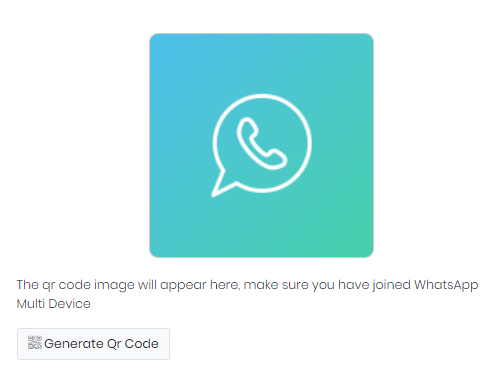
Example
HTML :
<a href="https://wablas.com/api/device/scan?token=your_token" target="_blank" >Scan QR Code</a>
Change Device Number
POST https://wablas.com/api/device/change-number
<?php
$curl = curl_init();
$token = "";
$secret_key = "";
$data = [
'phone' => '6281218xxxxxx',
];
curl_setopt($curl, CURLOPT_HTTPHEADER,
array(
"Authorization: $token.$secret_key",
)
);
curl_setopt($curl, CURLOPT_CUSTOMREQUEST, "POST");
curl_setopt($curl, CURLOPT_RETURNTRANSFER, true);
curl_setopt($curl, CURLOPT_POSTFIELDS, http_build_query($data));
curl_setopt($curl, CURLOPT_URL, "https://wablas.com/api/device/change-number");
curl_setopt($curl, CURLOPT_SSL_VERIFYHOST, 0);
curl_setopt($curl, CURLOPT_SSL_VERIFYPEER, 0);
$result = curl_exec($curl);
curl_close($curl);
echo "<pre>";
print_r($result);
?>Request parameters:
| Authorization | Required | {$token}.{$secret_key} |
|---|---|---|
| token | Required | token can be found in the menu: Device - Settings |
| secret_key | Required | serial_key can be obtained by generating it in device settings - the secret_key will be sent to the admin's WhatsApp number. |
| Phone | Required | New phone number for device. You can use the country code prefix or not. |
Response:
{
"status": true,
"message": "number successfully changed"
}
Change Device Webhook URL
POST https://wablas.com/api/device/change-webhook-url
<?php
$curl = curl_init();
$token = "";
$secret_key = "";
$data = [
'webhook_url' => 'https://example.com',
];
curl_setopt($curl, CURLOPT_HTTPHEADER,
array(
"Authorization: $token.$secret_key",
)
);
curl_setopt($curl, CURLOPT_CUSTOMREQUEST, "POST");
curl_setopt($curl, CURLOPT_RETURNTRANSFER, true);
curl_setopt($curl, CURLOPT_POSTFIELDS, http_build_query($data));
curl_setopt($curl, CURLOPT_URL, "https://wablas.com/api/device/change-webhook-url");
curl_setopt($curl, CURLOPT_SSL_VERIFYHOST, 0);
curl_setopt($curl, CURLOPT_SSL_VERIFYPEER, 0);
$result = curl_exec($curl);
curl_close($curl);
echo "<pre>";
print_r($result);
?>Request parameters:
| Authorization | Required | {$token}.{$secret_key} |
|---|---|---|
| token | Required | token can be found in the menu: Device - Settings |
| secret_key | Required | serial_key can be obtained by generating it in device settings - the secret_key will be sent to the admin's WhatsApp number. |
| webhook_url | Required | New webhook URL for device. |
Response:
{
"status": true,
"message": "webhook url successfully changed"
}
Change Device Tracking URL
POST https://wablas.com/api/device/change-tracking-url
<?php
$curl = curl_init();
$token = "";
$secret_key = "";
$data = [
'tracking_url' => 'https://example.com',
];
curl_setopt($curl, CURLOPT_HTTPHEADER,
array(
"Authorization: $token.$secret_key",
)
);
curl_setopt($curl, CURLOPT_CUSTOMREQUEST, "POST");
curl_setopt($curl, CURLOPT_RETURNTRANSFER, true);
curl_setopt($curl, CURLOPT_POSTFIELDS, http_build_query($data));
curl_setopt($curl, CURLOPT_URL, "https://wablas.com/api/device/change-tracking-url");
curl_setopt($curl, CURLOPT_SSL_VERIFYHOST, 0);
curl_setopt($curl, CURLOPT_SSL_VERIFYPEER, 0);
$result = curl_exec($curl);
curl_close($curl);
echo "<pre>";
print_r($result);
?>Request parameters:
| Authorization | Required | {$token}.{$secret_key} |
|---|---|---|
| token | Required | token can be found in the menu: Device - Settings |
| secret_key | Required | serial_key can be obtained by generating it in device settings - the secret_key will be sent to the admin's WhatsApp number. |
| tracking_url | Required | New tracking URL for device |
Response:
{
"status": true,
"message": "tracking url successfully changed"
}
Change Device Closing
POST https://wablas.com/api/device/change-closing
<?php
$curl = curl_init();
$token = "";
$secret_key = "";
$data = [
'closing' => 'selamat pagi',
];
curl_setopt($curl, CURLOPT_HTTPHEADER,
array(
"Authorization: $token.$secret_key",
)
);
curl_setopt($curl, CURLOPT_CUSTOMREQUEST, "POST");
curl_setopt($curl, CURLOPT_RETURNTRANSFER, true);
curl_setopt($curl, CURLOPT_POSTFIELDS, http_build_query($data));
curl_setopt($curl, CURLOPT_URL, "https://wablas.com/api/device/change-closing");
curl_setopt($curl, CURLOPT_SSL_VERIFYHOST, 0);
curl_setopt($curl, CURLOPT_SSL_VERIFYPEER, 0);
$result = curl_exec($curl);
curl_close($curl);
echo "<pre>";
print_r($result);
?>Request parameters:
| Authorization | Required | {$token}.{$secret_key} |
|---|---|---|
| token | Required | token can be found in the menu: Device - Settings |
| secret_key | Required | serial_key can be obtained by generating it in device settings - the secret_key will be sent to the admin's WhatsApp number. |
| closing | Required | New Closing message for device. |
Response:
{
"status": true,
"message": "closing message successfully changed"
}
Generate Token Device
Generate new token for your device
GET https://wablas.com/api/device/generate-token
<?php
$curl = curl_init();
$token = "";
$secret_key = "";
curl_setopt($curl, CURLOPT_HTTPHEADER,
array(
"Authorization: $token.$secret_key",
)
);
curl_setopt($curl, CURLOPT_CUSTOMREQUEST, "GET");
curl_setopt($curl, CURLOPT_RETURNTRANSFER, true);
curl_setopt($curl, CURLOPT_URL, "https://wablas.com/api/device/generate-token");
curl_setopt($curl, CURLOPT_SSL_VERIFYHOST, 0);
curl_setopt($curl, CURLOPT_SSL_VERIFYPEER, 0);
$result = curl_exec($curl);
curl_close($curl);
echo "<pre>";
print_r($result);
?>Request parameters:
| Authorization | Required | {$token}.{$secret_key} |
|---|---|---|
| token | Required | token can be found in the menu: Device - Settings |
| secret_key | Required | serial_key can be obtained by generating it in device settings - the secret_key will be sent to the admin's WhatsApp number. |
Response:
{
"status": true,
"message": "token successfully changed",
"data": {
"device_name": "ilham",
"device_serial": "5L4THK",
"token": "4TFulblJWIhPz7WE5LmOYhsfH3ha6ArJFoY1cFmrJefYGG3G9cz8uvu2WR3Wn6Op"
}
}
Device Disconnect
Disconnect your device from server.
GET https://wablas.com/api/device/disconnect
<?php
$curl = curl_init();
$token = "your_token";
$secret_key = "";
curl_setopt($curl, CURLOPT_HTTPHEADER,
array(
"Authorization: $token.$secret_key",
)
);
curl_setopt($curl, CURLOPT_URL, "https://wablas.com/api/device/disconnect");
curl_setopt($curl, CURLOPT_CUSTOMREQUEST, "GET");
curl_setopt($curl, CURLOPT_RETURNTRANSFER, true);
curl_setopt($curl, CURLOPT_SSL_VERIFYHOST, 0);
curl_setopt($curl, CURLOPT_SSL_VERIFYPEER, 0);
$result = curl_exec($curl);
curl_close($curl);
echo "<pre>";
print_r($result);
?>Request parameters:
| Authorization | Required | {$token}.{$secret_key} |
|---|---|---|
| token | Required | token can be found in the menu: Device - Settings |
| secret_key | Required | serial_key can be obtained by generating it in device settings - the secret_key will be sent to the admin's WhatsApp number. |
Response:
{
"status": true,
"message": "your device {device_id} succesfully disconnected"
}
Device Restart
Use to restart your device via API.
GET https://wablas.com/api/device/restart
<?php
$curl = curl_init();
$token = "device_token";
$secret_key = "";
curl_setopt($curl, CURLOPT_HTTPHEADER,
array(
"Authorization: $token.$secret_key",
)
);
curl_setopt($curl, CURLOPT_URL, "https://wablas.com/api/device/restart");
curl_setopt($curl, CURLOPT_CUSTOMREQUEST, "GET");
curl_setopt($curl, CURLOPT_RETURNTRANSFER, true);
curl_setopt($curl, CURLOPT_SSL_VERIFYHOST, 0);
curl_setopt($curl, CURLOPT_SSL_VERIFYPEER, 0);
$result = curl_exec($curl);
curl_close($curl);
echo "<pre>";
print_r($result);
?>Request parameters:
| Authorization | Required | {$token}.{$secret_key} |
|---|---|---|
| token | Required | token can be found in the menu: Device - Settings |
| secret_key | Required | serial_key can be obtained by generating it in device settings - the secret_key will be sent to the admin's WhatsApp number. |
Response:
{
"status": true,
"message": "restart device {device_id} successfully"
}
Delete Device
Delete Expired Device
DELETE https://wablas.com/api/device/delete
<?php
$curl = curl_init();
$token = "your_token";
$secret_key = "";
curl_setopt($curl, CURLOPT_HTTPHEADER,
array(
"Authorization: $token.$secret_key",
)
);
curl_setopt($curl, CURLOPT_URL, "https://wablas.com/api/device/delete");
curl_setopt($curl, CURLOPT_CUSTOMREQUEST, "DELETE");
curl_setopt($curl, CURLOPT_RETURNTRANSFER, true);
curl_setopt($curl, CURLOPT_SSL_VERIFYHOST, 0);
curl_setopt($curl, CURLOPT_SSL_VERIFYPEER, 0);
$result = curl_exec($curl);
curl_close($curl);
echo "<pre>";
print_r($result);
?>Request parameters:
| Authorization | Required | {$token}.{$secret_key} |
|---|---|---|
| token | Required | token can be found in the menu: Device - Settings |
| secret_key | Required | serial_key can be obtained by generating it in device settings - the secret_key will be sent to the admin's WhatsApp number. |
Response:
{
"status": true,
"message": "your device succesfully deleted"
}
Change Device Speed (Delay Message)
Change speed device by set delay time (second) to send message per batch (5 messages) with min delay : 10s & max delay : 120s
POST https://wablas.com/api/device/speed
<?php
$curl = curl_init();
$token = "";
$secret_key = "";
$data = [
'delay' => '10',
];
curl_setopt($curl, CURLOPT_HTTPHEADER,
array(
"Authorization: $token.$secret_key",
)
);
curl_setopt($curl, CURLOPT_CUSTOMREQUEST, "POST");
curl_setopt($curl, CURLOPT_RETURNTRANSFER, true);
curl_setopt($curl, CURLOPT_POSTFIELDS, http_build_query($data));
curl_setopt($curl, CURLOPT_URL, "https://wablas.com/api/device/speed");
curl_setopt($curl, CURLOPT_SSL_VERIFYHOST, 0);
curl_setopt($curl, CURLOPT_SSL_VERIFYPEER, 0);
$result = curl_exec($curl);
curl_close($curl);
echo "<pre>";
print_r($result);
?>Request parameters:
| Authorization | Required | {$token}.{$secret_key} |
|---|---|---|
| token | Required | token can be found in the menu: Device - Settings |
| secret_key | Required | serial_key can be obtained by generating it in device settings - the secret_key will be sent to the admin's WhatsApp number. |
| delay | Required | Set delay time (second) to send message per batch (5 messages) min: 10s max: 120s |
Response:
{
"status": true,
"data": {
"deviceId": "{deviceID}",
"message": "delay sending message per 5 messages set to {delay} second"
}
}
Send Simple Text Message
This API endpoint allows you to send text messages to individual contacts or groups. Messages are queued for delivery and will be sent even if the recipient's phone is offline. This makes it ideal for sending important notifications, promotional messages, or any text-based communication.
API Endpoint
GET https://wablas.com/api/send-message
PHP Example:
<?php
// Initialize cURL session
$curl = curl_init();
// Your API credentials
$token = "your_api_token_here";
$secret_key = "your_secret_key_here";
// Message details
$phone = "628122364xxxx"; // Recipient's phone number
$message = urlencode("Hello! This is a test message from Wablas API.");
$flag = "instant"; // Optional: Enable extended message processing
// Set up the API request
curl_setopt($curl, CURLOPT_URL, "https://wablas.com/api/send-message?token=$token.$secret_key&phone=$phone&message=$message&flag=$flag");
curl_setopt($curl, CURLOPT_RETURNTRANSFER, true);
curl_setopt($curl, CURLOPT_SSL_VERIFYHOST, 0);
curl_setopt($curl, CURLOPT_SSL_VERIFYPEER, 0);
// Execute the request
$result = curl_exec($curl);
// Check for errors
if(curl_errno($curl)) {
echo 'Request failed: ' . curl_error($curl);
}
// Close cURL session
curl_close($curl);
// Display the result
echo "<pre>";
print_r($result);
echo "</pre>";
?>Request Parameters:
| Parameter | Type | Required | Description |
|---|---|---|---|
token |
string | Required | Your API authentication token. You can find this in your Wablas dashboard under API settings. |
secret_key |
string | Required | Your API secret key for additional security. This is also available in your dashboard. |
phone |
string | Required | Recipient's phone number in international format (e.g., 6281234567890). For groups, use the group ID. |
message |
string | Required | The text message you want to send. Use urlencode() for special characters. |
isGroup |
string | Optional | Set to "true" if sending to a group. Default is "false" for individual contacts. |
ref_id |
string | Optional | Custom reference ID for tracking your messages. Useful for integration with your systems. |
secret |
boolean | Optional | Set to true to send a disappearing message (24-hour expiry). |
retry |
integer | Optional | Number of retry attempts if message fails to send (default: 3). |
priority |
string | Optional | Message priority: "high", "normal", or "low". High priority messages are sent first. |
random |
boolean | Optional | Set to true to randomly select from available devices for load balancing. |
spintax |
boolean | Optional | Enable spintax processing for message variations. See examples |
source |
string | Optional | Source identifier for tracking message origin (e.g., "website", "app", "crm"). |
flag |
string | Optional | Message processing flag. Set to "instant" to enable additional message processing and event publishing. Only messages with this flag will trigger extended processing workflows. |
Success Response (Single Message):
{
"status": true,
"message": "Message is pending and waiting to be processed",
"data": {
"messages": [
{
"id": "5be46e84-650c-4ba1-a1a6-5647d358c43a",
"phone": "6281218xxxxxx",
"message": "Hello! This is a test message.",
"status": "pending"
}
]
}
}Success Response (Multiple Devices):
{
"status": true,
"message": "Message is pending and waiting to be processed",
"data": {
"device_id": "A5DOYJ",
"quota": 97,
"message": [
{
"id": "a8435a2e-f0a9-43ac-8f3e-816ec750796c",
"phone": "628122364xxxx",
"message": "Hello! This is a test message.",
"status": "pending"
}
]
}
}- Always use
urlencode()for your message content to handle special characters properly. - Phone numbers should be in international format without the "+" symbol.
- For group messages, set
isGroup=trueand use the group ID as the phone parameter. - Messages are queued and will be delivered even if the recipient is offline.
- Use the
ref_idparameter to track your messages in your own system. - Set
flag="instant"to enable extended message processing and event publishing features.
Common Use Cases
- Customer Notifications: Send order confirmations, shipping updates, or appointment reminders.
- Marketing Messages: Send promotional offers, newsletters, or product announcements.
- Support Messages: Send ticket updates, resolution confirmations, or follow-up messages.
- Group Announcements: Send important updates to team groups or community chats.
Single Send Text
POST https://wablas.com/api/send-message
<?php
$curl = curl_init();
$token = "";
$secret_key = "";
$data = [
'phone' => '6281218xxxxxx',
'message' => 'hello there',
'flag' => 'instant',
];
curl_setopt($curl, CURLOPT_HTTPHEADER,
array(
"Authorization: $token.$secret_key",
)
);
curl_setopt($curl, CURLOPT_CUSTOMREQUEST, "POST");
curl_setopt($curl, CURLOPT_RETURNTRANSFER, true);
curl_setopt($curl, CURLOPT_POSTFIELDS, http_build_query($data));
curl_setopt($curl, CURLOPT_URL, "https://wablas.com/api/send-message");
curl_setopt($curl, CURLOPT_SSL_VERIFYHOST, 0);
curl_setopt($curl, CURLOPT_SSL_VERIFYPEER, 0);
$result = curl_exec($curl);
curl_close($curl);
echo "<pre>";
print_r($result);
?>Request parameters:
| Authorization | Required | {$token}.{$secret_key} |
|---|---|---|
| token | Required | token can be found in the menu: Device - Settings |
| secret_key | Required | serial_key can be obtained by generating it in device settings - the secret_key will be sent to the admin's WhatsApp number. |
| phone | Required | Target phone number. You can use the country code prefix or not. You can send to multiple number, use comma (,) to separate whatsapp number. example: 08238264xxxx,08238264xxxx,08238264xxxx |
| message | Required | Text message to be sent. Format: UTF-8 or UTF-16 string. maximum character is 1024. |
| isGroup | optional | Value is true if param phone is group ID. |
| ref_id | optional | Value of transaction ID from client / sender. |
| secret | optional | If the value is true, after successfully sending the message, it will be deleted from the database. |
| retry | optional | Message will be tried to be re-sent if previously failed to send. |
| priority | optional | If the value is true, The message is sent first from another message queue. |
| random | optional | If value TRUE & you have multiple active devices, it will sent message using randomly selected device you have. |
| spintax | optional | If the value is true, you can call/mention data on your contact wablas on your message. Example |
| source | optional | Message delivery grouping by source, like: blog, wordpress, fb, ig and others. |
| flag | optional | Message processing flag. Set to "instant" to enable additional message processing and event publishing. Only messages with this flag will trigger extended processing workflows. |
Response For Single Sender:
{
"status": true,
"message": "Message is pending and waiting to be processed",
"data": {
"messages": [
{
"id": "5be46e84-650c-4ba1-a1a6-5647d358c43a",
"phone": "6281218xxxxxx",
"message": "hello there",
"status": "pending"
}
]
}
}
Response For Random Multiple Sender (random = true):
{
"status": true,
"message": "Message is pending and waiting to be processed",
"data": [
{
"device_id": "A5DOYJ",
"quota": 97,
"messages": {
"id": "5be46e84-650c-4ba1-a1a6-5647d358c43a",
"phone": "6281218xxxxxx",
"message": "hello there",
"status": "pending"
}
},
{
"device_id": "BK4L7G",
"quota": 33,
"message": {
"id": "bh765a2e-f0a9-43ac-8f3e-816ec7506781",
"phone": "628122123xxxx",
"message": "test get 2",
"status": "pending"
}
}
]
}
Send Message OTP
This API endpoint allows you to send text messages to individual contacts. Messages are send instantly perfect for sending OTP.
API Endpoint
GET https://wablas.com/api/send-message
PHP Example:
<?php
// Initialize cURL session
$curl = curl_init();
// Your API credentials
$token = "your_api_token_here";
$secret_key = "your_secret_key_here";
// Message details
$phone = "628122364xxxx"; // Recipient's phone number
$message = urlencode("Hello! This is a test message from Wablas API.");
$flag = "instant"; // Optional: Enable extended message processing
// Set up the API request
curl_setopt($curl, CURLOPT_URL, "https://wablas.com/api/send-message?token=$token.$secret_key&phone=$phone&message=$message&flag=$flag");
curl_setopt($curl, CURLOPT_RETURNTRANSFER, true);
curl_setopt($curl, CURLOPT_SSL_VERIFYHOST, 0);
curl_setopt($curl, CURLOPT_SSL_VERIFYPEER, 0);
// Execute the request
$result = curl_exec($curl);
// Check for errors
if(curl_errno($curl)) {
echo 'Request failed: ' . curl_error($curl);
}
// Close cURL session
curl_close($curl);
// Display the result
echo "<pre>";
print_r($result);
echo "</pre>";
?>Request Parameters:
| Parameter | Type | Required | Description |
|---|---|---|---|
token |
string | Required | Your API authentication token. You can find this in your Wablas dashboard under API settings. |
secret_key |
string | Required | Your API secret key for additional security. This is also available in your dashboard. |
phone |
string | Required | Recipient's phone number in international format (e.g., 6281234567890). For groups, use the group ID. |
message |
string | Required | The text message you want to send. Use urlencode() for special characters. |
isGroup |
string | Optional | Set to "true" if sending to a group. Default is "false" for individual contacts. |
ref_id |
string | Optional | Custom reference ID for tracking your messages. Useful for integration with your systems. |
secret |
boolean | Optional | Set to true to send a disappearing message (24-hour expiry). |
retry |
integer | Optional | Number of retry attempts if message fails to send (default: 3). |
priority |
string | Optional | Message priority: "high", "normal", or "low". High priority messages are sent first. |
random |
boolean | Optional | Set to true to randomly select from available devices for load balancing. |
spintax |
boolean | Optional | Enable spintax processing for message variations. See examples |
source |
string | Optional | Source identifier for tracking message origin (e.g., "website", "app", "crm"). |
flag |
string | Optional | Message processing flag. Set to "instant" to enable additional message processing and event publishing. Only messages with this flag will trigger extended processing workflows. |
Success Response (Single Message):
{
"status": true,
"message": "Message is pending and waiting to be processed",
"data": {
"messages": [
{
"id": "5be46e84-650c-4ba1-a1a6-5647d358c43a",
"phone": "6281218xxxxxx",
"message": "Hello! This is a test message.",
"status": "pending"
}
]
}
}Success Response (Multiple Devices):
{
"status": true,
"message": "Message is pending and waiting to be processed",
"data": {
"device_id": "A5DOYJ",
"quota": 97,
"message": [
{
"id": "a8435a2e-f0a9-43ac-8f3e-816ec750796c",
"phone": "628122364xxxx",
"message": "Hello! This is a test message.",
"status": "pending"
}
]
}
}- Always use
urlencode()for your message content to handle special characters properly. - Phone numbers should be in international format without the "+" symbol.
- For group messages, set
isGroup=trueand use the group ID as the phone parameter. - Messages are queued and will be delivered even if the recipient is offline.
- Use the
ref_idparameter to track your messages in your own system. - Set
flag="instant"to enable extended message processing and event publishing features.
Single Send Image
POST https://wablas.com/api/send-image
<?php
$curl = curl_init();
$token = "";
$secret_key = "";
$data = [
'phone' => '6281218xxxxxx',
'image' => 'https://cdn-asset.jawapos.com/wp-content/uploads/2019/01/keluarga-pawang-di-jepang-maafkan-macan-putih-yang-membunuhnya_m_.jpg',
'caption' => 'tes',
];
curl_setopt($curl, CURLOPT_HTTPHEADER,
array(
"Authorization: $token.$secret_key",
)
);
curl_setopt($curl, CURLOPT_CUSTOMREQUEST, "POST");
curl_setopt($curl, CURLOPT_RETURNTRANSFER, true);
curl_setopt($curl, CURLOPT_POSTFIELDS, http_build_query($data));
curl_setopt($curl, CURLOPT_URL, "https://wablas.com/api/send-image");
curl_setopt($curl, CURLOPT_SSL_VERIFYHOST, 0);
curl_setopt($curl, CURLOPT_SSL_VERIFYPEER, 0);
$result = curl_exec($curl);
curl_close($curl);
echo "<pre>";
print_r($result);
?>Request parameters:
| Authorization | Required | {$token}.{$secret_key} |
|---|---|---|
| token | Required | token can be found in the menu: Device - Settings |
| secret_key | Required | serial_key can be obtained by generating it in device settings - the secret_key will be sent to the admin's WhatsApp number. |
| phone | Required | Target phone number. You can use the country code prefix or not. You can send to multiple number, use comma (,) to separate whatsapp number. example: 08238264xxxx,08238264xxxx,08238264xxxx |
| image | Required | URL of image file to be sent. Make sure the image has been uploaded on the server and can be accessed by the public. Extention Support : jpg, jpeg, png. Max Size : 2MB. |
| caption | Optional | Text message to be sent. Format: UTF-8 or UTF-16 string. maximum character is 1024. |
| isGroup | optional | Value is true if param phone is group ID. |
| ref_id | optional | Value of transaction ID from client / sender. |
| secret | optional | If the value is true, after successfully sending the message, it will be deleted from the database. |
| retry | optional | Message will be tried to be re-sent if previously failed to send. |
| priority | optional | If the value is true, The message is sent first from another message queue. |
| spintax | optional | If the value is true, you can call/mention data on your contact wablas on your message. Example |
| random | optional | If value TRUE & you have multiple active devices, it will sent message using randomly selected device you have. |
Response For Single Sender:
{
"status": true,
"message": "Message is pending and waiting to be processed",
"data": {
"device_id": "A5DOYJ",
"quota": 94,
"messages": [
{
"id": "9a983307-3b79-4cd7-b2e7-f3590dcf2283",
"phone": "6281218xxxxxx",
"message": null,
"caption": "tes",
"image": "6e0c82ef31d7048ded6650a9c9f64e70.jpeg",
"status": "pending"
}
]
}
}
Response For Random Multiple Sender (random = true):
{
"status": true,
"message": "Message is pending and waiting to be processed",
"data": [
{
"device_id": "A5DOYJ",
"quota": 97,
"messages": {
"id": "9a983307-3b79-4cd7-b2e7-f3590dcf2283",
"phone": "6281218xxxxxx",
"message": null,
"caption": "tes 1",
"image": "exampleImage1.jpeg",
"status": "pending"
}
},
{
"device_id": "BK4L7G",
"quota": 33,
"message": {
"id": "789833u7-3b514-4cd7-6754-f3590dcfbg67",
"phone": "6281218xxxxxx",
"message": null,
"caption": "tes 2",
"image": "exampleImage2.jpeg",
"status": "pending"
}
}
]
}
Send Image from Local
File Extension: jpg, jpeg, png, gif. Max size : 2MB.'
POST https://wablas.com/api/send-image-from-local
<?php
$token = "";
$secret_key = "";
$filename = $_FILES['upload_file']['tmp_name'];
$handle = fopen($filename, "r");
$file = fread($handle, filesize($filename));
$params = [
'phone' => '081XXXXXXX',
'caption' => 'hi', // can be null
'file' => base64_encode($file),
'data' => json_encode($_FILES['upload_file'])
];
/**
* bulk message
$params = [
'phone' => '081XXXXXX91,0850011xxx',
'caption' => 'hi', // can be null
'file' => base64_encode($file),
'data' => json_encode($_FILES['upload_file'])
];
*/
$curl = curl_init();
curl_setopt($curl, CURLOPT_HTTPHEADER, [ "Authorization: $token.$secret_key" ] );
curl_setopt($curl, CURLOPT_URL, "https://wablas.com/api/send-image-from-local");
curl_setopt($curl, CURLOPT_CUSTOMREQUEST, "POST");
curl_setopt($curl, CURLOPT_RETURNTRANSFER, true);
curl_setopt($curl, CURLOPT_POSTFIELDS, http_build_query($params));
curl_setopt($curl, CURLOPT_SSL_VERIFYHOST, 0);
curl_setopt($curl, CURLOPT_SSL_VERIFYPEER, 0);
$result = curl_exec($curl);
curl_close($curl);
echo "<pre>";
print_r($result);
?>Request parameters:
| Authorization | Required | {$token}.{$secret_key} |
|---|---|---|
| token | Required | token can be found in the menu: Device - Settings |
| secret_key | Required | serial_key can be obtained by generating it in device settings - the secret_key will be sent to the admin's WhatsApp number. |
| phone | Required | Target phone number. You can use the country code prefix or not. You can send to multiple number, use comma (,) to separate whatsapp number. example: 08238264xxxx,08238264xxxx,08238264xxxx |
| caption | Optional | Text message to be sent. Format: UTF-8 or UTF-16 string. maximum character is 1024. |
| isGroup | optional | Value is true if param phone is group ID. |
| ref_id | optional | Value of transaction ID from client / sender. |
| secret | optional | If the value is true, after successfully sending the message, it will be deleted from the database. |
| filename | optional | Specify a custom filename for the file (max 60 Char.). |
| retry | optional | Message will be tried to be re-sent if previously failed to send. |
Response
{
"status": true,
"message": "Message is pending and waiting to be processed",
"data": {
"device_id": "A5DOYJ",
"quota": 94,
"messages": [
{
"id": "9a983307-3b79-4cd7-b2e7-f3590dcf2283",
"phone": "6281218xxxxxx",
"message": null,
"caption": "tes",
"image": "6e0c82ef31d7048ded6650a9c9f64e70.jpeg",
"status": "pending"
}
]
}
}
Single Send Document
POST https://wablas.com/api/send-document
<?php
$curl = curl_init();
$token = "";
$secret_key = "";
$data = [
'phone' => '6281218xxxxxx',
'document' => 'https://pdfobject.com/pdf/sample.pdf',
'caption' => 'caption',
];
curl_setopt($curl, CURLOPT_HTTPHEADER,
array(
"Authorization: $token.$secret_key",
)
);
curl_setopt($curl, CURLOPT_CUSTOMREQUEST, "POST");
curl_setopt($curl, CURLOPT_RETURNTRANSFER, true);
curl_setopt($curl, CURLOPT_POSTFIELDS, http_build_query($data));
curl_setopt($curl, CURLOPT_URL, "https://wablas.com/api/send-document");
curl_setopt($curl, CURLOPT_SSL_VERIFYHOST, 0);
curl_setopt($curl, CURLOPT_SSL_VERIFYPEER, 0);
$result = curl_exec($curl);
curl_close($curl);
echo "<pre>";
print_r($result);
?>Request parameters:
| Authorization | Required | {$token}.{$secret_key} |
|---|---|---|
| token | Required | token can be found in the menu: Device - Settings |
| secret_key | Required | serial_key can be obtained by generating it in device settings - the secret_key will be sent to the admin's WhatsApp number. |
| phone | Required | Target phone number. You can use the country code prefix or not. You can send to multiple number, use comma (,) to separate whatsapp number. example: 08238264xxxx,08238264xxxx,08238264xxxx |
| caption | Optional | name of document |
| document | Required | The document file URL to be sent. Make sure documents have been uploaded on the server and can be accessed by the public. Extention Support: doc, docx, pdf, odt, csv, ppt, pptx, xls, xlsx, txt. |
| isGroup | optional | Value is true if param phone is group ID. |
| ref_id | optional | Value of transaction ID from client / sender. |
| secret | optional | If the value is true, after successfully sending the message, it will be deleted from the database. |
| retry | optional | Message will be tried to be re-sent if previously failed to send. |
| spintax | optional | If the value is "true", you can call/mention data on your contact wablas on your message. Example {name}, {address}, etc |
| priority | optional | If the value is true, The message is sent first from another message queue. |
| random | optional | If value TRUE & you have multiple active devices, it will sent message using randomly selected device you have. |
Response For Single Sender:
{
"status": true,
"message": "Message is pending and waiting to be processed",
"data": {
"device_id": "A5DOYJ",
"quota": 92,
"messages": [
{
"id": "3f96d90f-8379-466f-ad7e-9f18e306822e",
"phone": "62812182345632",
"message": null,
"caption": "document",
"document": "sample.pdf",
"status": "pending"
}
]
}
}
Response For Random Multiple Sender (random = true):
{
"status": true,
"message": "Message is pending and waiting to be processed",
"data": [
{
"device_id": "A5DOYJ",
"quota": 91217,
"messages": {
"id": "9a983307-3b79-4cd7-b2e7-f3590dcf2283",
"phone": "62812182345632",
"message": null,
"caption": "document",
"document": "sample 1.pdf",
"status": "pending"
}
},
{
"device_id": "BK4L7G",
"quota": unlimited,
"message": {
"id": "789833u7-3b514-4cd7-6754-f3590dcfbg67",
"phone": "62812182345632",
"message": null,
"caption": "document",
"document": "sample 2.pdf",
"status": "pending"
}
}
]
}
Send Document from Local
File Extension: doc, docx, pdf, odt, csv, ppt, pptx, xls, xlsx, txt. Max size : 2MB.'
POST https://wablas.com/api/send-document-from-local
<?php
$curl = curl_init();
$token = "";
$secret_key = "";
$filename = $_FILES['upload_file']['tmp_name'];
$handle = fopen($filename,"r");
$file = fread($handle,filesize($filename));
$data = [
'phone' => '6281218xxxxxx',
'file' => base64_encode($file),
'data' => json_encode($_FILES['upload_file'])
];
curl_setopt($curl, CURLOPT_HTTPHEADER,
array(
"Authorization: $token.$secret_key",
)
);
curl_setopt($curl, CURLOPT_CUSTOMREQUEST, "POST");
curl_setopt($curl, CURLOPT_RETURNTRANSFER, true);
curl_setopt($curl, CURLOPT_POSTFIELDS, http_build_query($data));
curl_setopt($curl, CURLOPT_URL, "https://wablas.com/api/send-document-from-local");
curl_setopt($curl, CURLOPT_SSL_VERIFYHOST, 0);
curl_setopt($curl, CURLOPT_SSL_VERIFYPEER, 0);
$result = curl_exec($curl);
curl_close($curl);
echo "<pre>";
print_r($result);
?>File from local Path
<?php
$file = '/path/to/your_pdf_file.pdf';
$data = [
'phone' => '6281393961320',
'file' => base64_encode(file_get_contents($file)),
'data' => json_encode(['name' => 'your_pdf_file.pdf'])
];
$token = 'YOUR_TOKEN'; // Replace with your actual authorization token
$secret_key = 'YOUR_SECRET_KEY'
$url = 'm/api/send-document-from-local';
$ch = curl_init();
$headers = [
'Authorization: ' . $token.'.'.$secrey_kry,
];
curl_setopt($ch, CURLOPT_URL, $url);
curl_setopt($ch, CURLOPT_POST, true);
curl_setopt($ch, CURLOPT_RETURNTRANSFER, true);
curl_setopt($ch, CURLOPT_HTTPHEADER, $headers);
curl_setopt($ch, CURLOPT_POSTFIELDS, $data);
$response = curl_exec($ch);
curl_close($ch);
$result = $response;
print_r($result);
?>Request parameters:
| Authorization | Required | {$token}.{$secret_key} |
|---|---|---|
| token | Required | token can be found in the menu: Device - Settings |
| secret_key | Required | serial_key can be obtained by generating it in device settings - the secret_key will be sent to the admin's WhatsApp number. |
| phone | Required | Target phone number. You can use the country code prefix or not. You can send to multiple number, use comma (,) to separate whatsapp number. example: 08238264xxxx,08238264xxxx,08238264xxxx |
| isGroup | optional | Value is true if param phone is group ID. |
| ref_id | optional | Value of transaction ID from client / sender. |
| secret | optional | If the value is true, after successfully sending the message, it will be deleted from the database. |
| retry | optional | Message will be tried to be re-sent if previously failed to send. |
| name_file | optional | Name of the file to be sent, for example: Presentation. Use this if you don't want your file name to be generated as a new name. |
Response For Single Sender:
{
"status": true,
"message": "Message is pending and waiting to be processed",
"data": {
"device_id": "A5DOYJ",
"quota": 92,
"messages": [
{
"id": "3f96d90f-8379-466f-ad7e-9f18e306822e",
"phone": "62812182345632",
"message": null,
"caption": "document",
"document": "sample.pdf",
"status": "pending"
}
]
}
}
Single Send Video
POST https://wablas.com/api/send-video
<?php
$curl = curl_init();
$token = "";
$secret_key = "";
$data = [
'phone' => '6281218xxxxxx',
'video' => 'https://filesamples.com/samples/video/mp4/sample_960x540.mp4',
'caption' => 'tes',
];
curl_setopt($curl, CURLOPT_HTTPHEADER,
array(
"Authorization: $token.$secret_key",
)
);
curl_setopt($curl, CURLOPT_CUSTOMREQUEST, "POST");
curl_setopt($curl, CURLOPT_RETURNTRANSFER, true);
curl_setopt($curl, CURLOPT_POSTFIELDS, http_build_query($data));
curl_setopt($curl, CURLOPT_URL, "https://wablas.com/api/send-video");
curl_setopt($curl, CURLOPT_SSL_VERIFYHOST, 0);
curl_setopt($curl, CURLOPT_SSL_VERIFYPEER, 0);
$result = curl_exec($curl);
curl_close($curl);
echo "<pre>";
print_r($result);
?>Request parameters:
| Authorization | Required | {$token}.{$secret_key} |
|---|---|---|
| token | Required | token can be found in the menu: Device - Settings |
| secret_key | Required | serial_key can be obtained by generating it in device settings - the secret_key will be sent to the admin's WhatsApp number. |
| phone | Required | Target phone number. You can use the country code prefix or not. You can send to multiple number, use comma (,) to separate whatsapp number. example: 08238264xxxx,08238264xxxx,08238264xxxx |
| video | Required | Video URL file to be sent. Make sure the video has been uploaded on the server and is publicly accessible. Extention Support: mp4,mpeg. |
| caption | Optional | Text message to be sent. Format: UTF-8 or UTF-16 string. maximum character is 1024. |
| isGroup | optional | Value is true if param phone is group ID. |
| ref_id | optional | Value of transaction ID from client / sender. |
| secret | optional | If the value is true, after successfully sending the message, it will be deleted from the database. |
| retry | optional | Message will be tried to be re-sent if previously failed to send. |
| priority | optional | If the value is true, The message is sent first from another message queue. |
| random | optional | If value TRUE & you have multiple active devices, it will sent message using randomly selected device you have. |
Response For Single Sender:
{
"status": true,
"message": "Message is pending and waiting to be processed",
"data": {
"device_id": "A5DOYJ",
"quota": 94,
"messages": [
{
"id": "9a983307-3b79-4cd7-b2e7-f3590dcf2283",
"phone": "6281218xxxxxx",
"message": null,
"caption": "tes",
"video": "sample_960x540.mp4",
"status": "pending"
}
]
}
}
Response For Random Multiple Sender (random = true):
{
"status": true,
"message": "Message is pending and waiting to be processed",
"data": [
{
"device_id": "A5DOYJ",
"quota": 97,
"messages": {
"id": "9a983307-3b79-4cd7-b2e7-f3590dcf2283",
"phone": "6281218xxxxxx",
"message": null,
"caption": "tes video",
"video": "sample_960x540.mp4",
"status": "pending"
}
},
{
"device_id": "BK4L7G",
"quota": 33,
"message": {
"id": "9a983307-3b79-4cd7-b2e7-f3590dcf2283",
"phone": "6281218xxxxxx",
"message": null,
"caption": "tes video 2",
"video": "sample_960x540.mp4",
"status": "pending""
}
}
]
}
Send Video from Local
File Extension: mp4,mpeg. Max size : 2MB.'
POST https://wablas.com/api/send-video-from-local
<?php
$file = $_FILES['file']['tmp_name'];
$mime = $_FILES['file']['type'];
$name = $_FILES['file']['name'];
$video = new \CURLFile($file,$mime,$name);
$data = [
'phone' => '6281218xxxxxx',
'caption' => 'tes',
'file' => $video
];
$curl = curl_init();
$token = "";
$secret_key = "";
curl_setopt($curl, CURLOPT_HTTPHEADER,
array(
"Authorization: $token.$secret_key",
)
);
curl_setopt($curl, CURLOPT_CUSTOMREQUEST, "POST");
curl_setopt($curl, CURLOPT_RETURNTRANSFER, true);
curl_setopt($curl, CURLOPT_POSTFIELDS,$data);
curl_setopt($curl, CURLOPT_URL, "https://wablas.com/api/send-video-from-local");
curl_setopt($curl, CURLOPT_SSL_VERIFYHOST, 0);
curl_setopt($curl, CURLOPT_SSL_VERIFYPEER, 0);
$result = curl_exec($curl);
curl_close($curl);
echo "<pre>";
print_r($result);
?>Request parameters:
| Authorization | Required | {$token}.{$secret_key} |
|---|---|---|
| token | Required | token can be found in the menu: Device - Settings |
| secret_key | Required | serial_key can be obtained by generating it in device settings - the secret_key will be sent to the admin's WhatsApp number. |
| phone | Required | Target phone number. You can use the country code prefix or not. You can send to multiple number, use comma (,) to separate whatsapp number. example: 08238264xxxx,08238264xxxx,08238264xxxx |
| file | Required | Video URL file to be sent. Make sure the video has been uploaded on the server and is publicly accessible. Extention Support: mp4,mpeg. |
| caption | Optional | Text message to be sent. Format: UTF-8 or UTF-16 string. maximum character is 1024. |
| isGroup | optional | Value is true if param phone is group ID. |
| ref_id | optional | Value of transaction ID from client / sender. |
| secret | optional | If the value is true, after successfully sending the message, it will be deleted from the database. |
| retry | optional | Message will be tried to be re-sent if previously failed to send. |
Response
{
"status": true,
"message": "Message is pending and waiting to be processed",
"data": {
"device_id": "A5DOYJ",
"quota": 94,
"messages": [
{
"id": "9a983307-3b79-4cd7-b2e7-f3590dcf2283",
"phone": "6281218xxxxxx",
"message": null,
"caption": "tes",
"video": "sample_960x540.mp4",
"status": "pending"
}
]
}
}
Single Send Audio
POST https://wablas.com/api/send-audio
<?php
$curl = curl_init();
$token = "";
$secret_key = "";
$data = [
'phone' => '6281218xxxxxx',
'audio' => 'https://download.samplelib.com/mp3/sample-6s.mp3',
];
curl_setopt($curl, CURLOPT_HTTPHEADER,
array(
"Authorization: $token",
)
);
curl_setopt($curl, CURLOPT_CUSTOMREQUEST, "POST");
curl_setopt($curl, CURLOPT_RETURNTRANSFER, true);
curl_setopt($curl, CURLOPT_POSTFIELDS, http_build_query($data));
curl_setopt($curl, CURLOPT_URL, "https://wablas.com/api/send-audio");
curl_setopt($curl, CURLOPT_SSL_VERIFYHOST, 0);
curl_setopt($curl, CURLOPT_SSL_VERIFYPEER, 0);
$result = curl_exec($curl);
curl_close($curl);
echo "<pre>";
print_r($result);
?>Request parameters:
| Authorization | Required | {$token}.{$secret_key} |
|---|---|---|
| token | Required | token can be found in the menu: Device - Settings |
| secret_key | Required | serial_key can be obtained by generating it in device settings - the secret_key will be sent to the admin's WhatsApp number. |
| phone | Required | Target phone number. You can use the country code prefix or not. You can send to multiple number, use comma (,) to separate whatsapp number. example: 08238264xxxx,08238264xxxx,08238264xxxx |
| audio | Required | URL of audio file to be sent. Make sure the audio has been uploaded on the server and can be accessed by the public. Extention Support : mp3,ogg,mpga. Max Size: 2MB. |
| isGroup | optional | Value is true if param phone is group ID. |
| ref_id | optional | Value of transaction ID from client / sender. |
| secret | optional | If the value is true, after successfully sending the message, it will be deleted from the database. |
| retry | optional | Message will be tried to be re-sent if previously failed to send. |
| priority | optional | If the value is true, The message is sent first from another message queue. |
| random | optional | If value TRUE & you have multiple active devices, it will sent message using randomly selected device you have. |
Response For Single Sender:
{
"status": true,
"message": "Message is pending and waiting to be processed",
"data": {
"device_id": "A0HDJU",
"quota": "unlimited",
"messages": [
{
"id": "a1787d18-1176-484f-a39d-bf02ed77a4d2",
"phone": "6281229889541",
"message": null,
"caption": "audio",
"audio": "file_example_MP3_700KB.mp3",
"status": "pending",
"ref_id": null
}
]
}
}
Response For Random Multiple Sender (random = true):
{
"status": true,
"message": "Message is pending and waiting to be processed",
"data": [
{
"device_id": "A5DOYJ",
"quota": 97,
"messages": {
"id": "9a983307-3b79-4cd7-b2e7-f3590dcf2283",
"phone": "6281218xxxxxx",
"message": null,
"caption": "audio",
"audio": "file_example_MP3_700KB.mp3",
"status": "pending"
}
},
{
"device_id": "BK4L7G",
"quota": 33,
"message": {
"id": "789833u7-3b514-4cd7-6754-f3590dcfbg67",
"phone": "6281218xxxxxx",
"message": null,
"caption": "audio",
"audio": "file_example_MP3_700KB.mp3",
"status": "pending"
}
}
]
}
Send Audio from Local
File Extension: mp3, ogg, mpga. Max Size: 2MB
POST https://wablas.com/api/send-audio-from-local
<?php
$file = $_FILES['file']['tmp_name'];
$mime = $_FILES['file']['type'];
$name = $_FILES['file']['name'];
$audio = new CURLFile($file,$mime,$name);
$data = [
'phone' => '6281218xxxxxx',
'file' => $audio
];
$curl = curl_init();
$token = "";
$secret_key = "";
curl_setopt($curl, CURLOPT_HTTPHEADER,
array(
"Authorization: $token.$secret_key",
)
);
curl_setopt($curl, CURLOPT_CUSTOMREQUEST, "POST");
curl_setopt($curl, CURLOPT_RETURNTRANSFER, true);
curl_setopt($curl, CURLOPT_POSTFIELDS,$data);
curl_setopt($curl, CURLOPT_URL, "https://wablas.com/api/send-audio-from-local");
curl_setopt($curl, CURLOPT_SSL_VERIFYHOST, 0);
curl_setopt($curl, CURLOPT_SSL_VERIFYPEER, 0);
$result = curl_exec($curl);
curl_close($curl);
echo "<pre>";
print_r($result);
?>Request parameters:
| Authorization | Required | {$token}.{$secret_key} |
|---|---|---|
| token | Required | token can be found in the menu: Device - Settings |
| secret_key | Required | serial_key can be obtained by generating it in device settings - the secret_key will be sent to the admin's WhatsApp number. |
| phone | Required | Target phone number. You can use the country code prefix or not. You can send to multiple number, use comma (,) to separate whatsapp number. example: 08238264xxxx,08238264xxxx,08238264xxxx |
| isGroup | optional | Value is true if param phone is group ID. |
| ref_id | optional | Value of transaction ID from client / sender. |
| secret | optional | If the value is true, after successfully sending the message, it will be deleted from the database. |
| retry | optional | Message will be tried to be re-sent if previously failed to send. |
Response
{
"status": true,
"message": "Message is pending and waiting to be processed",
"data": {
"device_id": "A5DOYJ",
"quota": 94,
"messages": [
{
"id": "9a983307-3b79-4cd7-b2e7-f3590dcf2283",
"phone": "6281218xxxxxx",
"message": null,
"caption": "audio",
"audio": "file_example_MP3_700KB.mp3",
"status": "pending"
}
]
}
}
Report Message
GET https://wablas.com/api/report/message
<?php
$curl = curl_init();
$token = "";
$secret_key = "";
$message_id = "2bbdb474-1726-46ba-a9f2-bc29f9ff9f45";
$type = "text";
$date = "2022-04-11";
$perPage = "100";
$phone = "081229xxxxxx";
$page = "5";
curl_setopt($curl, CURLOPT_HTTPHEADER,
array(
"Authorization: $token.$secret_key",
)
);
curl_setopt($curl, CURLOPT_CUSTOMREQUEST, "GET");
curl_setopt($curl, CURLOPT_RETURNTRANSFER, true);
curl_setopt($curl, CURLOPT_URL, "https://wablas.com/api/report/message?date=$date&perPage=$perPage&phone=$phone&page=$page");
curl_setopt($curl, CURLOPT_SSL_VERIFYHOST, 0);
curl_setopt($curl, CURLOPT_SSL_VERIFYPEER, 0);
$result = curl_exec($curl);
curl_close($curl);
echo "<pre>";
print_r($result);
?>Request parameters:
| Authorization | Required | {$token}.{$secret_key} |
|---|---|---|
| token | Required | token can be found in the menu: Device - Settings |
| secret_key | Required | serial_key can be obtained by generating it in device settings - the secret_key will be sent to the admin's WhatsApp number. |
| phone | Optional | Report displayed based on phone number |
| device | Optional | Input the serial number of the device you have on the same server as the device token. By default, it reports the device according to the token. Input "all" to check reports for all of your devices on that server. |
| perPage | Optional | Total of report displayed in one page. example: 10 |
| ref_id | optional | Value of transaction ID from client / sender. |
| page | Optional | Target page report. example: 1 |
| status | Optional | status message : pending, cancel, read, sent |
| date | Optional | Report displayed based on date message. Example: 2022-04-1 |
| message_id | Optional | Reports displayed based on message id |
| text | Optional | Search and filter messages containing the specified text (not case sensitive, partial match is allowed) |
| type | Optional | Reports displayed based on category. Support Type: text, image, document, video, audio, button, template, location |
Response:
{
"status": true,
"totalData": 1,
"perPage": "100",
"page": "1",
"totalPage": 1,
"message": [
{
"id": "f6faac15-d6ab-42b4-8fd2-95e83c232dab",
"phone": {
"from": "6285867765107",
"to": "6281393961320"
},
"category": "text",
"text": "hello",
"URL_file": null,
"status": "sent",
"type": "agent",
"ref_id" : "pengumuman"
"date": {
"created_at": "2022-04-11 07:07:37",
"updated_at": "2022-04-11 07:07:37"
}
}
]
}
Report Realtime
Report of messages sent from the device Today
GET https://wablas.com/api/report-realtime
<?php
$curl = curl_init();
$token = "";
\$secret_key = "";
$page = "";
$limit = "";
$message_id = "";
curl_setopt($curl, CURLOPT_HTTPHEADER,
array(
"Authorization: $token.$secret_key",
)
);
curl_setopt($curl, CURLOPT_CUSTOMREQUEST, "GET");
curl_setopt($curl, CURLOPT_RETURNTRANSFER, true);
curl_setopt($curl, CURLOPT_URL, "https://wablas.com/api/report-realtime?page=$page&message_id=$message_id&limit=$limit");
curl_setopt($curl, CURLOPT_SSL_VERIFYHOST, 0);
curl_setopt($curl, CURLOPT_SSL_VERIFYPEER, 0);
$result = curl_exec($curl);
curl_close($curl);
echo "<pre>";
print_r($result);
?>Request parameters:
| Authorization | Required | {$token}.{$secret_key} |
|---|---|---|
| token | Required | token can be found in the menu: Device - Settings |
| secret_key | Required | serial_key can be obtained by generating it in device settings - the secret_key will be sent to the admin's WhatsApp number. |
| limit | Optional | Total of report displayed in one page. example: 10. max input: 1000 |
| page | Optional | Target page report. example: 1 |
| Message_id | Optional | Reports displayed based on message id. Multiple id seprated by comma(,). Example: f6faac15-d6ab-42b4-8fd2-95e83c232dab,ngh65c15-dv45b-41b4-8fd2-95e83c23u76gds |
Response:
{
"status": true,
"message": "success, report only today",
"device_id": "6KU5L",
"page": "1",
"totalPage": 1,
"totalData": 2,
"message": [
{
"id": "f6faac15-d6ab-42b4-8fd2-95e83c232dab",
"phone": {
"from": "6285867765107",
"to": "6281393961320"
},
"message": "hello",
"file": null,
"status": "sent",
"category": "text",
"type": "agent",
"date": {
"created_at": "2022-04-11 07:07:37",
"updated_at": "2022-04-11 07:07:37"
}
},
{
"id": "ngh65c15-dv45b-41b4-8fd2-95e83c23u76gds",
"phone": {
"from": "6285867765107",
"to": "6281393961321"
},
"message": "send image kaka",
"file": {url image },
"status": "pending",
"category": "image",
"type": "agent",
"date": {
"created_at": "2022-04-11 07:09:37",
"updated_at": "2022-04-11 07:09:37"
}
}
]
}
Create Single Agent
POST https://wablas.com/api/create-agent
<?php
$curl = curl_init();
$token = "";
$secret_key = "";
$data = [
'name' => 'danu',
'phone' => '6281218xxxxxx',
'email' => '[email protected]',
'password' => 'xxxxxxxx',
];
curl_setopt($curl, CURLOPT_HTTPHEADER,
array(
"Authorization: $token.$secret_key",
)
);
curl_setopt($curl, CURLOPT_CUSTOMREQUEST, "POST");
curl_setopt($curl, CURLOPT_RETURNTRANSFER, true);
curl_setopt($curl, CURLOPT_POSTFIELDS, http_build_query($data));
curl_setopt($curl, CURLOPT_URL, "https://wablas.com/api/create-agent");
curl_setopt($curl, CURLOPT_SSL_VERIFYHOST, 0);
curl_setopt($curl, CURLOPT_SSL_VERIFYPEER, 0);
$result = curl_exec($curl);
curl_close($curl);
echo "<pre>";
print_r($result);
?>Request parameters:
| Authorization | Required | {$token}.{$secret_key} |
|---|---|---|
| token | Required | token can be found in the menu: Device - Settings |
| secret_key | Required | serial_key can be obtained by generating it in device settings - the secret_key will be sent to the admin's WhatsApp number. |
| phone | Required | Phone number agent. You can use the country code prefix or not |
| name | Required | Name |
| Required | ||
| password | Required | Password |
Response:
{
"status": true,
"message": "Create Agent Success",
"data": {
"Total Agent": 8,
"Remaining Slot": 16
},
"Info Agent": [
{
"name": "Harsoyo",
"email": "[email protected]",
"phone": "628139396132301"
}
]
}
Assign Agent to Chat
POST https://wablas.com/api/assign-agent
<?php
$curl = curl_init();
$token = "";
$secret_key = "";
$data = [
'phone' => '6281218xxxxxx',
'email' => '[email protected]',
'message_id' => 'xxxxxxxx',
];
curl_setopt($curl, CURLOPT_HTTPHEADER,
array(
"Authorization: $token.$secret_key",
)
);
curl_setopt($curl, CURLOPT_CUSTOMREQUEST, "POST");
curl_setopt($curl, CURLOPT_RETURNTRANSFER, true);
curl_setopt($curl, CURLOPT_POSTFIELDS, http_build_query($data));
curl_setopt($curl, CURLOPT_URL, "https://wablas.com/api/assign-agent");
curl_setopt($curl, CURLOPT_SSL_VERIFYHOST, 0);
curl_setopt($curl, CURLOPT_SSL_VERIFYPEER, 0);
$result = curl_exec($curl);
curl_close($curl);
echo "<pre>";
print_r($result);
?>Request parameters:
| token | Required | token can be found in the menu: Device - Settings |
|---|---|---|
| secret_key | Required | serial_key can be obtained by generating it in device settings - the secret_key will be sent to the admin's WhatsApp number. |
| phone | Required | Agent's Phone/Whatsapp Number |
| Required | Agent's email | |
| message_id | Required | Message_id of the chat to be assigned to the agent |
Response:
{
"status": true,
"message": "Message from phone 628139396xxxx succesfully assigned to agent XXX"
}
Close Ticket by Phone
Close ticket by whatsapp phone number
GET {{$host}}/api/cloce-ticket/{phone}
<?php
$curl = curl_init();
$token = "";
$secret_key = "";
$phone => '6281393xxxx',
curl_setopt($curl, CURLOPT_HTTPHEADER,
array(
"Authorization: $token.$secret_key",
)
);
curl_setopt($curl, CURLOPT_CUSTOMREQUEST, "GET");
curl_setopt($curl, CURLOPT_RETURNTRANSFER, true);
curl_setopt($curl, CURLOPT_URL, "{{$host}}/api/close-ticket/$phone");
curl_setopt($curl, CURLOPT_SSL_VERIFYHOST, 0);
curl_setopt($curl, CURLOPT_SSL_VERIFYPEER, 0);
$result = curl_exec($curl);
curl_close($curl);
echo "<pre>";
print_r($result);
?>Request parameters:
| Authorization | Required | {$token}.{$secret_key} |
|---|---|---|
| token | Required | {{ __('documentation/translate.api.req.token-i') }} |
| secret_key | Required | {{ __('documentation/translate.api.req.token-ii') }} |
| phone | Required | {{ __('whatsapp phone number of ticket') }}td> |
Response:
{
"status": true,
"message": "ticket for 6281393961320 successfully closed"
}
Create Schedule
POST https://wablas.com/api/schedule
<?php
$curl = curl_init();
$token = "";
$secret_key = "";
$data = [
'phone' => '6281218xxxxxx',
'date' => '2022-05-20',
'time' => '13:20:00',
'timezone' => 'Asia/Jakarta',
'message' => 'hello',
'isGroup' => 'true',
];
curl_setopt($curl, CURLOPT_HTTPHEADER,
array(
"Authorization: $token.$secret_key",
)
);
curl_setopt($curl, CURLOPT_CUSTOMREQUEST, "POST");
curl_setopt($curl, CURLOPT_RETURNTRANSFER, true);
curl_setopt($curl, CURLOPT_POSTFIELDS, http_build_query($data));
curl_setopt($curl, CURLOPT_URL, "https://wablas.com/api/schedule");
curl_setopt($curl, CURLOPT_SSL_VERIFYHOST, 0);
curl_setopt($curl, CURLOPT_SSL_VERIFYPEER, 0);
$result = curl_exec($curl);
curl_close($curl);
echo "<pre>";
print_r($result);
?>Request parameters:
| Authorization | Required | {$token}.{$secret_key} |
|---|---|---|
| token | Required | token can be found in the menu: Device - Settings |
| secret_key | Required | serial_key can be obtained by generating it in device settings - the secret_key will be sent to the admin's WhatsApp number. |
| phone | Required | Target phone number. You can use the country code prefix or not. You can send to multiple number, use comma (,) to separate whatsapp number. example: 08238264xxxx,08238264xxxx,08238264xxxx |
| message | Required | Text message to be sent. Format: UTF-8 or UTF-16 string. maximum character is 1024. |
| date | Required | The date the message will be sent. date format yyyy-mm-dd. |
| time | Required | The time the message will be sent, time format hh:ii:ss. |
| timezone | Required | Timezone for determine time. example: Asia/Jakarta. |
| isGroup | optional | Value is true if param phone is group ID. |
| random | optional | If value TRUE & you have multiple active devices, it will sent message using randomly selected device you have. |
Response:
{
"status": true,
"category": "text",
"message": "Scheduled Messages is succesfully saved and waiting to be processed",
"phones list": [
"0876564546565"
],
"messages": [
{
"id": "8d554adc-7279-4864-adbd-7407e47e6b9d",
"phone": "62876564546565",
"message": "text",
"status": true,
"timezone": "Asia/Jakarta",
"schedule_at": "2022-05-20 13:20:00"
}
]
}
Response using Random Device:
{
"status": true,
"category": "text",
"message": "Scheduled Messages is succesfully saved and waiting to be processed",
"phones list": [
"0876564546565",
"08123142121",
"0876646412",
"08766464121",
"0876646413",
"0876646418"
],
"messages": [
{
"device_id": "QAMU17",
"quota": 78,
"id": "d9b3534c-3d40-486d-8836-bafa846ed697",
"phone": "62876564546565",
"message": "text",
"status": true,
"timezone": "Asia/Jakarta",
"schedule_at": "2022-05-20 13:20:00"
},
{
"device_id": "JWLU43",
"quota": 29,
"id": "3a9ec1c3-f973-4cbe-87f1-738ffa41adfb",
"phone": "628123142121",
"message": "text",
"status": true,
"timezone": "Asia/Jakarta",
"schedule_at": "2022-05-20 13:20:00"
},
{
"device_id": "YFUM57",
"quota": 74,
"id": "c783204d-12d6-4e9d-b185-fed9a7149716",
"phone": "62876646412",
"message": "text",
"status": true,
"timezone": "Asia/Jakarta",
"schedule_at": "2022-05-20 13:20:00"
},
{
"device_id": "QAMU17",
"quota": 77,
"id": "8f85db3d-d88d-4689-943f-b1a799ce2f3e",
"phone": "628766464121",
"message": "text",
"status": true,
"timezone": "Asia/Jakarta",
"schedule_at": "2022-05-20 13:20:00"
},
{
"device_id": "7V98RO",
"quota": 79,
"id": "31a2cabb-e57e-4fb3-b298-0c92c20d594b",
"phone": "62876646413",
"message": "text",
"status": true,
"timezone": "Asia/Jakarta",
"schedule_at": "2022-05-20 13:20:00"
},
{
"device_id": "YFUM57",
"quota": 73,
"id": "5fbf625b-1187-46ba-8b95-d26212b0acc1",
"phone": "62876646418",
"message": "text",
"status": true,
"timezone": "Asia/Jakarta",
"schedule_at": "2022-05-20 13:20:00"
}
]
}
Update Schedule
PUT https://wablas.com/api/schedule/{schedule_id}
<?php
$curl = curl_init();
$token = "";
$secret_key = "";
$data = [
'phone' => '6281218xxxxxx',
'date' => '2022-05-20',
'time' => '13:20:00',
'timezone' => 'Asia/Jakarta',
'message' => 'hello',
'isGroup' => 'true',
];
curl_setopt($curl, CURLOPT_HTTPHEADER,
array(
"Authorization: $token.$secret_key",
)
);
curl_setopt($curl, CURLOPT_CUSTOMREQUEST, "PUT");
curl_setopt($curl, CURLOPT_RETURNTRANSFER, true);
curl_setopt($curl, CURLOPT_POSTFIELDS, http_build_query($data));
curl_setopt($curl, CURLOPT_URL, "https://wablas.com/api/schedule/{schedule_id}");
curl_setopt($curl, CURLOPT_SSL_VERIFYHOST, 0);
curl_setopt($curl, CURLOPT_SSL_VERIFYPEER, 0);
$result = curl_exec($curl);
curl_close($curl);
echo "<pre>";
print_r($result);
?>Request parameters:
| Authorization | Required | {$token}.{$secret_key} |
|---|---|---|
| token | Required | token can be found in the menu: Device - Settings |
| secret_key | Required | serial_key can be obtained by generating it in device settings - the secret_key will be sent to the admin's WhatsApp number. |
| {schedule_id} | Required | Unix ID from schedule message. Look response documentation api send schedule. Example: 8abe5c56-7f43-451b-8b2d-91a9f9a74561 |
| phone | Required | Target phone number. You can use the country code prefix or not. You can send to multiple number, use comma (,) to separate whatsapp number. example: 08238264xxxx,08238264xxxx,08238264xxxx |
| message | Required | Text message to be sent. Format: UTF-8 or UTF-16 string. maximum character is 1024. |
| date | Required | The date the message will be sent. date format yyyy-mm-dd. |
| time | Required | The time the message will be sent, time format hh:ii:ss. |
| timezone | Required | Timezone for determine time. example: Asia/Jakarta. |
| isGroup | optional | Value is true if param phone is group ID. |
Response:
{
"status": true,
"id": "8abe5c56-7f43-451b-8b2d-91a9f9a74561",
"category": "text",
"message": "Scheduled Messages is succesfully saved and waiting to be processed",
"timezone": "Asia/Jakarta",
"schedule_at": "2022-04-18 14:20:00",
"device": {
"serial": "WYE9PB",
"name": "eko teguh wahyudi"
},
"phones list": [
"0879599765999",
"08232131223"
],
"messages": "test"
}
Cancel Schedule
PUT https://wablas.com/api/schedule-cancel/{schedule_id}
<?php
$curl = curl_init();
$token = "";
$secret_key = "";
curl_setopt($curl, CURLOPT_HTTPHEADER,
array(
"Authorization: $token.$secret_key",
)
);
curl_setopt($curl, CURLOPT_CUSTOMREQUEST, "PUT");
curl_setopt($curl, CURLOPT_RETURNTRANSFER, true);
curl_setopt($curl, CURLOPT_URL, "https://wablas.com/api/schedule-cancel/{schedule_id}");
curl_setopt($curl, CURLOPT_SSL_VERIFYHOST, 0);
curl_setopt($curl, CURLOPT_SSL_VERIFYPEER, 0);
$result = curl_exec($curl);
curl_close($curl);
echo "<pre>";
print_r($result);
?>Request parameters:
| Authorization | Required | {$token}.{$secret_key} |
|---|---|---|
| token | Required | token can be found in the menu: Device - Settings |
| secret_key | Required | serial_key can be obtained by generating it in device settings - the secret_key will be sent to the admin's WhatsApp number. |
| {schedule_id} | Required | Unix ID from schedule message. Look response documentation api send schedule. Example: 8abe5c56-7f43-451b-8b2d-91a9f9a74561 |
Response:
{
"status": true,
"message" : "schedule canceled successfully",
}
Delete Schedule
DELETE https://wablas.com/api/schedule/{schedule_id}
<?php
$curl = curl_init();
$token = "";
$secret_key = "";
curl_setopt($curl, CURLOPT_HTTPHEADER,
array(
"Authorization: $token.$secret_key",
)
);
curl_setopt($curl, CURLOPT_CUSTOMREQUEST, "DELETE");
curl_setopt($curl, CURLOPT_RETURNTRANSFER, true);
curl_setopt($curl, CURLOPT_URL, "https://wablas.com/api/schedule/{schedule_id}");
curl_setopt($curl, CURLOPT_SSL_VERIFYHOST, 0);
curl_setopt($curl, CURLOPT_SSL_VERIFYPEER, 0);
$result = curl_exec($curl);
curl_close($curl);
echo "<pre>";
print_r($result);
?>Request parameters:
| Authorization | Required | {$token}.{$secret_key} |
|---|---|---|
| token | Required | token can be found in the menu: Device - Settings |
| secret_key | Required | serial_key can be obtained by generating it in device settings - the secret_key will be sent to the admin's WhatsApp number. |
| {schedule_id} | Required | Unix ID from schedule message. Look response documentation api send schedule. Example: 8abe5c56-7f43-451b-8b2d-91a9f9a74561 |
Response:
{
"status": true,
"message" : "schedule deleted successfully",
}
Schedule List
Displays all scheduled messages with filtering by date, device, and status.
GET https://wablas.com/api/schedule-list
<?php
$curl = curl_init();
$token = "";
$secret_key = "";
$scheduled_at = "2026-02-10"; //optional format YYYY-mm-dd
$type = "text"; //optional typr : text, image, ducument, video,audio,list
$serial = "SC14U"; //optional device ID
$status = "new"; //optionalstatus schedule message : new, sent, canceled
curl_setopt($curl, CURLOPT_HTTPHEADER,
array(
"Authorization: $token.$secret_key",
)
);
curl_setopt($curl, CURLOPT_CUSTOMREQUEST, "GET");
curl_setopt($curl, CURLOPT_RETURNTRANSFER, true);
curl_setopt($curl, CURLOPT_URL, "https://wablas.com/api/schedule-list?scheduled_at=$scheduled_at&status=$status);
curl_setopt($curl, CURLOPT_SSL_VERIFYHOST, 0);
curl_setopt($curl, CURLOPT_SSL_VERIFYPEER, 0);
$result = curl_exec($curl);
curl_close($curl);
echo "<pre>";
print_r($result);
?>Request parameters:
| Authorization | Required | {$token}.{$secret_key} |
|---|---|---|
| token | Required | token can be found in the menu: Device - Settings |
| secret_key | Required | serial_key can be obtained by generating it in device settings - the secret_key will be sent to the admin's WhatsApp number. |
| scheduled_at | Optional | Filter schedules by date (format:YYYY-MM-DD). If provided, returns all schedules on that date. |
| serial | Optional | Filter schedules by device serial number. |
| status | Optional | Filter schedules by status. Available values: new, sent, canceled. |
| category | Optional | Filter schedules by message type. Available values: text, image, video, audio, document, list. |
| limit | Optional | Number of records per page. Default: 10, Maximum: 100. |
| page | Optional | Page number for pagination. Default: 1. |
Response:
{
"status": true,
"date": null,
"totalData": 2,
"perPage": 2,
"page": 1,
"totalPage": 1,
"message": [
{
"id": "4670e0e1-2bd7-42e2-820d-f908081XXXX",
"deviceID": "SC14U",
"to": "6282155494XXX",
"category": "image",
"text": "Testing",
"file": "https://sample.wablas.com/image/PPD.png",
"schedule_at": "2026-02-10 15:00:03",
"timezone": "Asia/Jakarta",
"status": "new",
"date": {
"created_at": "2026-02-03 07:54:04",
"updated_at": "2026-02-03 07:54:04"
}
},
{
"id": "6d7efa4b-8858-4abe-a08c-1b8a836XXXXX",
"deviceID": "SC14U",
"to": "6281349784XXX",
"category": "text",
"text": "Testing message",
"file": null,
"schedule_at": "2026-02-10 22:00:00",
"timezone": "",
"status": "new",
"date": {
"created_at": "2026-02-03 07:50:19",
"updated_at": "2026-02-03 08:12:55"
}
}
]
}
Group Contact Wablas
Create Group Contact Wablas & Add Phones to Group
POST https://wablas.com/api/group/add
<?php
$curl = curl_init();
$token = "";
$secret_key = "";
$data = [
'name' => 'Nama Group Kontak',
'phone' => '0814393939121,0814393939122,0814393939123',
];
curl_setopt($curl, CURLOPT_HTTPHEADER,
array(
"Authorization: $token.$secret_key",
)
);
curl_setopt($curl, CURLOPT_CUSTOMREQUEST, "POST");
curl_setopt($curl, CURLOPT_RETURNTRANSFER, true);
curl_setopt($curl, CURLOPT_POSTFIELDS, http_build_query($data));
curl_setopt($curl, CURLOPT_URL, "https://wablas.com/api/group/add");
curl_setopt($curl, CURLOPT_SSL_VERIFYHOST, 0);
curl_setopt($curl, CURLOPT_SSL_VERIFYPEER, 0);
$result = curl_exec($curl);
curl_close($curl);
echo "<pre>";
print_r($result);
?>Request parameters:
| Authorization | Required | {$token}.{$secret_key} |
|---|---|---|
| token | Required | token can be found in the menu: Device - Settings |
| secret_key | Required | serial_key can be obtained by generating it in device settings - the secret_key will be sent to the admin's WhatsApp number. |
| name | Required | Group name you want to create or update |
| phone | Required | Phone number you want to add to group. You can use the country code prefix or not. to add multiple number, use comma (,) to separate whatsapp number. example: 08238264xxxx,08238264xxxx,08238264xxxx |
Response:
{
"status": true,
"message": "Update Group Contact AlexaGroup Succesfully",
"data": [
{
"info": "08143939391225 succesfully add to group AlexaGroup",
"status": true
},
{
"info": "0814393939122 already add to group AlexaGroup",
"status": true
},
{
"phone": "adsasdasdas",
"message": "format phone invalid",
"status": false
}
]
}
Delete Contact From Wablas Group Contact
Remove/Delete Contact from Wablas Grup Contact
POST https://wablas.com/api/group/delete-phone
<?php
$curl = curl_init();
$token = "";
$secret_key = "";
$data = [
'name' => 'Mistimic',
'phone' => '6281223645055,6281229889541',
];
curl_setopt($curl, CURLOPT_HTTPHEADER,
array(
"Authorization: $token.$secret_key",
)
);
curl_setopt($curl, CURLOPT_CUSTOMREQUEST, "POST");
curl_setopt($curl, CURLOPT_RETURNTRANSFER, true);
curl_setopt($curl, CURLOPT_POSTFIELDS, http_build_query($data));
curl_setopt($curl, CURLOPT_URL, "https://0e4e-103-107-71-208.ap.ngrok.io/api/group/delete-phone");
curl_setopt($curl, CURLOPT_SSL_VERIFYHOST, 0);
curl_setopt($curl, CURLOPT_SSL_VERIFYPEER, 0);
$result = curl_exec($curl);
curl_close($curl);
print_r($result);
?>Request parameters:
| Authorization | Required | {$token}.{$secret_key} |
|---|---|---|
| token | Required | token can be found in the menu: Device - Settings |
| secret_key | Required | serial_key can be obtained by generating it in device settings - the secret_key will be sent to the admin's WhatsApp number. |
| name | Required | Group Name of Contact that you want to delete. |
| phone | Required | Phone number you want to remove/delete from group. You can use the country code prefix or not. to remove multiple number, use comma (,) to separate whatsapp number. example: 08238264xxxx,08238264xxxx,08238264xxxx |
Response:
{
"status": true,
"message": "remove phones number from group Mistimic",
"data": [
{
"info": "6281223645055 succesfully removed from group Mistimic",
"status": true
},
{
"info": "6281229889541 not found on group Mistimic",
"status": false
}
]
}
Blacklist Number
GET https://wablas.com/api/blacklist?token=xxx&phone=xxxx
<?php
$curl = curl_init();
$token = "";
$secret_key = "";
$phone = "628122364xxxx";
curl_setopt($curl, CURLOPT_URL, "https://wablas.com/api/blacklist?token=$token&phone=$phone");
$result = curl_exec($curl);
curl_close($curl);
echo "<pre>";
print_r($result);
?>Request parameters:
| token | Required | token can be found in the menu: Device - Settings |
|---|---|---|
| secret_key | Required | serial_key can be obtained by generating it in device settings - the secret_key will be sent to the admin's WhatsApp number. |
| phone | Required | Phone number you want to add to blacklist |
Response:
{
"status": true,
"message": "Add 628122364xxxx to blacklist succesfully"
}
Cancel Blacklist
GET https://wablas.com/api/blacklist/cancel?token=xxx&phone=xxxx
<?php
$curl = curl_init();
$token = "";
$secret_key = "";
$phone = "628122364xxxx";
curl_setopt($curl, CURLOPT_URL, "https://wablas.com/api/blacklist/cancel?token=$token.$secret_key&phone=$phone");
$result = curl_exec($curl);
curl_close($curl);
echo "<pre>";
print_r($result);
?>Request parameters:
| token | Required | token can be found in the menu: Device - Settings |
|---|---|---|
| secret_key | Required | serial_key can be obtained by generating it in device settings - the secret_key will be sent to the admin's WhatsApp number. |
| phone | Required | Phone number you want to cancel from blacklist |
Response:
{
"status": true,
"message": "sucessfully cancel 628122364xxxx from blacklist"
}
Resend Message By ID
GET https://wablas.com/api/resend-message?id={id}
<?php
$curl = curl_init();
$token = "";
$secret_key = "";
$id = '471289fc-9c4c-46fe-bd26-5b2553a56fb7',
curl_setopt($curl, CURLOPT_HTTPHEADER,
array(
"Authorization: $token.$secret_key",
)
);
curl_setopt($curl, CURLOPT_CUSTOMREQUEST, "GET");
curl_setopt($curl, CURLOPT_RETURNTRANSFER, true);
curl_setopt($curl, CURLOPT_URL, "https://wablas.com/api/resend-message?id=$id");
curl_setopt($curl, CURLOPT_SSL_VERIFYHOST, 0);
curl_setopt($curl, CURLOPT_SSL_VERIFYPEER, 0);
$result = curl_exec($curl);
curl_close($curl);
echo "<pre>";
print_r($result);
?>Request parameters:
| Authorization | Required | {$token}.{$secret_key} |
|---|---|---|
| token | Required | token can be found in the menu: Device - Settings |
| secret_key | Required | serial_key can be obtained by generating it in device settings - the secret_key will be sent to the admin's WhatsApp number. |
| {id} | Required | unix ID from message. look response documentation api send message. You can use sign (,) if want to send more than one message. example:8abe5c56-7f43-451b-8b2d-91a9f9a74561,8abe5c56-7f43-451b-8b2d-91a9f9a74561 |
Response:
{
"status": true,
"message": "Resend Message is pending and waiting to be processed",
"data": {
"device_id": "A5DOYJ",
"quota": 655,
"messages": [
{
"id": "471289fc-9c4c-46fe-bd26-5b2553a56fb7",
"phone": "6281393961320",
"message": "Merubah kesempatan",
"status": "pending"
}
]
}
}
Cancel Pending Message By ID
Cancel Pending message by ID.
GET https://wablas.com/api/cancel-message?id={id}
<?php
$curl = curl_init();
$token = "";
$secret_key = "";
$id => '471289fc-9c4c-46fe-bd26-5b2553a56fb7',
curl_setopt($curl, CURLOPT_HTTPHEADER,
array(
"Authorization: $token.$secret_key",
)
);
curl_setopt($curl, CURLOPT_CUSTOMREQUEST, "GET");
curl_setopt($curl, CURLOPT_RETURNTRANSFER, true);
curl_setopt($curl, CURLOPT_URL, "https://wablas.com/api/cancel-message&id=$id");
curl_setopt($curl, CURLOPT_SSL_VERIFYHOST, 0);
curl_setopt($curl, CURLOPT_SSL_VERIFYPEER, 0);
$result = curl_exec($curl);
curl_close($curl);
echo "<pre>";
print_r($result);
?>Request parameters:
| Authorization | Required | {$token}.{$secret_key} |
|---|---|---|
| token | Required | token can be found in the menu: Device - Settings |
| secret_key | Required | serial_key can be obtained by generating it in device settings - the secret_key will be sent to the admin's WhatsApp number. |
| id | Required | unix ID from message. look response documentation api send message. You can use sign (,) if want to send more than one message. example:8abe5c56-7f43-451b-8b2d-91a9f9a74561,8abe5c56-7f43-451b-8b2d-91a9f9a74561td> |
Response:
{
"status": true,
"message": "Message is canceled and waiting to be processed",
"data": {
"messages": [
{
"id": "0c9e703d-a7ea-409a-b12b-8e9679f32ea7",
"phone": "628135353565",
"message": "Hello there",
"status": "cancel"
},
{
"message": "Id Invalid or message is not pending anymore",
"status": false
},
{
"id": "99c9b1a3-488e-41b6-9811-5a2c00865e58",
"phone": "62812323232316",
"message": "asfasfasfas asdasdasd asdasd",
"status": "cancel"
}
]
}
}
Cancel All Pending Messages
Cancel All Pending message.
GET https://wablas.com/api/cancel-all-message
<?php
$curl = curl_init();
$token = "";
$secret_key = "";
curl_setopt($curl, CURLOPT_HTTPHEADER,
array(
"Authorization: $token.$secret_key",
)
);
curl_setopt($curl, CURLOPT_CUSTOMREQUEST, "GET");
curl_setopt($curl, CURLOPT_RETURNTRANSFER, true);
curl_setopt($curl, CURLOPT_URL, "https://wablas.com/api/cancel-all-message");
curl_setopt($curl, CURLOPT_SSL_VERIFYHOST, 0);
curl_setopt($curl, CURLOPT_SSL_VERIFYPEER, 0);
$result = curl_exec($curl);
curl_close($curl);
echo "<pre>";
print_r($result);
?>Request parameters:
| Authorization | Required | {$token}.{$secret_key} |
|---|---|---|
| token | Required | token can be found in the menu: Device - Settings |
| secret_key | Required | serial_key can be obtained by generating it in device settings - the secret_key will be sent to the admin's WhatsApp number. |
Response:
{
"status": true,
"message": "Cancel 3 pending messages",
"data": {
"messages": [
{
"id": "0c9e703d-a7ea-409a-b12b-8e9679f3xxxxx"
},
{
"id": "99c9b1a3-488e-41b6-9811-5a2c008xxxxx"
},
{
"id": "99c9b1a3-488e-41b6-9811-5a2c008xxxxx"
}
]
}
}
Upload File to Server Wablas
POST https://wablas.com/api/upload/{type}
<?php
$type = 'image'; //type = document,image,audio,video;
$file = $_FILES['file']['tmp_name'];
$mime = $_FILES['file']['type'];
$name = $_FILES['file']['name'];
$data = new \CURLFile($file,$mime,$name);
$curl = curl_init();
$token = "";
$secret_key = "";
curl_setopt($curl, CURLOPT_HTTPHEADER,
array(
"Authorization: $token.$secret_key",
)
);
curl_setopt($curl, CURLOPT_CUSTOMREQUEST, "POST");
curl_setopt($curl, CURLOPT_RETURNTRANSFER, true);
curl_setopt($curl, CURLOPT_POSTFIELDS, array('file'=>$data));
curl_setopt($curl, CURLOPT_URL, "https://wablas.com/api/upload/$type");
curl_setopt($curl, CURLOPT_SSL_VERIFYHOST, 0);
curl_setopt($curl, CURLOPT_SSL_VERIFYPEER, 0);
$result = curl_exec($curl);
curl_close($curl);
echo "<pre>";
print_r($result);
?>Request parameters:
| Authorization | Required | {$token}.{$secret_key} |
|---|---|---|
| token | Required | token can be found in the menu: Device - Settings |
| secret_key | Required | serial_key can be obtained by generating it in device settings - the secret_key will be sent to the admin's WhatsApp number. |
| Type | Required | Type of file that you upload : image,video,audio,document (max size: 2 MB). |
| File | Required | File you want to upload, Example above use simple input file using PHP CURL > 5. |
Response
{
"status": true,
"message": "Upload file successfully",
"data": {
"messages": [
{
"url": "https://wablas.com/$type/$filename",
}
]
}
}
Create Reminder
POST https://wablas.com/api/reminder
<?php
$curl = curl_init();
$token = "";
$secret_key = "";
$data = [
'phone' => '6281218xxxxxx',
'start_date' => '2025-05-20 13:20:00', //YYYY-MM-dd format H:i:S
'message' => 'Reminder message for you',
'periode' => 'custom', //daily, mothly, yearly, custom
'title' => 'New Reminder',//optional
'custom_day' => '5,//if periode custom , required value 1-1000
];
curl_setopt($curl, CURLOPT_HTTPHEADER,
array(
"Authorization: $token.$secret_key",
)
);
curl_setopt($curl, CURLOPT_CUSTOMREQUEST, "POST");
curl_setopt($curl, CURLOPT_RETURNTRANSFER, true);
curl_setopt($curl, CURLOPT_POSTFIELDS, http_build_query($data));
curl_setopt($curl, CURLOPT_URL, "https://wablas.com/api/reminder");
curl_setopt($curl, CURLOPT_SSL_VERIFYHOST, 0);
curl_setopt($curl, CURLOPT_SSL_VERIFYPEER, 0);
$result = curl_exec($curl);
curl_close($curl);
echo "<pre>";
print_r($result);
?>Request parameters:
| Authorization | Required | {$token}.{$secret_key} |
|---|---|---|
| token | Required | token can be found in the menu: Device - Settings |
| secret_key | Required | serial_key can be obtained by generating it in device settings - the secret_key will be sent to the admin's WhatsApp number. |
| phone | Required | Target phone number for reminder message. |
| message | Required | Text message to be sent. Format: UTF-8 or UTF-16 string. maximum character is 1024. |
| start_date | Required | start date reminder will be send format: YYYY-MM-dd H:i:S |
| periode | Required | periode reminder : daily, monthly, yearly, custom |
| custom_date | Required (if periode : custom) | Message will be send for every {n} day,example for weekly reminder value : 7 |
| title | optional | Reminder title |
Response:
{
"status": true,
"category": "text",
"message": "Reminder Messages is succesfully saved and waiting to be processed",
"data": {
"id": "7055c898-51c3-42da-80bc-4ade8fa5e07a",
"phone": "62813939xxxxxx",
"title": "New Reminder",
"message": "Reminder message for you",
"timezone": "Asia/Jakarta",
"start_at": "2025-05-20 13:20:00",
"reminder_type": "custom: send every 5 days"
}
}
Edit/Update Reminder
POST https://wablas.com/api/reminder/{id}
<?php
$curl = curl_init();
$token = "";
$secret_key = "";
$id = "7055c898-51c3-42da-80bc-4ade8fa5xxxx";//reminder id
$data = [
'phone' => '6281218xxxxxx',
'start_date' => '2025-05-20 13:20:00', //YYYY-MM-dd format H:i:S
'message' => 'Reminder message for you',
'title' => 'New Reminder',//optional
];
curl_setopt($curl, CURLOPT_HTTPHEADER,
array(
"Authorization: $token.$secret_key",
)
);
curl_setopt($curl, CURLOPT_CUSTOMREQUEST, "POST");
curl_setopt($curl, CURLOPT_RETURNTRANSFER, true);
curl_setopt($curl, CURLOPT_POSTFIELDS, http_build_query($data));
curl_setopt($curl, CURLOPT_URL, "https://wablas.com/api/reminder/$id");
curl_setopt($curl, CURLOPT_SSL_VERIFYHOST, 0);
curl_setopt($curl, CURLOPT_SSL_VERIFYPEER, 0);
$result = curl_exec($curl);
curl_close($curl);
echo "<pre>";
print_r($result);
?>Request parameters:
| Authorization | Required | {$token}.{$secret_key} |
|---|---|---|
| token | Required | token can be found in the menu: Device - Settings |
| secret_key | Required | serial_key can be obtained by generating it in device settings - the secret_key will be sent to the admin's WhatsApp number. |
| id | Required | Reminder id, you can get reminder id from respond when create reminder using API. |
| phone | Required | Target phone number for reminder message. |
| message | Required | Text message to be sent. Format: UTF-8 or UTF-16 string. maximum character is 1024. |
| start_date | Required | start date reminder will be send format: YYYY-MM-dd H:i:S |
| title | optional | Reminder title |
Response:
{
"status": true,
"category": "text",
"message": "Reminder Messages is succesfully updated",
"data": {
"id": "7055c898-51c3-42da-80bc-4ade8fa5xxxx",
"phone": "6281393961320",
"title": "New Reminder",
"message": "selamat datang 2 hari lgi",
"timezone": "Asia/Jakarta",
"start_at": "2025-05-20 13:20:00",
"reminder_type": "custom 5"
}
}
Info Reminder
GET https://wablas.com/api/reminder/info/{id}
<?php
$curl = curl_init();
$token = "";
$secret_key = "";
$id = "7055c898-51c3-42da-80bc-4ade8fa5xxxx";//reminder id
curl_setopt($curl, CURLOPT_HTTPHEADER,
array(
"Authorization: $token.$secret_key",
)
);
curl_setopt($curl, CURLOPT_CUSTOMREQUEST, "GET");
curl_setopt($curl, CURLOPT_RETURNTRANSFER, true);
curl_setopt($curl, CURLOPT_POSTFIELDS, http_build_query($data));
curl_setopt($curl, CURLOPT_URL, "https://wablas.com/api/reminder/info/$id");
curl_setopt($curl, CURLOPT_SSL_VERIFYHOST, 0);
curl_setopt($curl, CURLOPT_SSL_VERIFYPEER, 0);
$result = curl_exec($curl);
curl_close($curl);
echo "<pre>";
print_r($result);
?>Request parameters:
| Authorization | Required | {$token}.{$secret_key} |
|---|---|---|
| token | Required | token can be found in the menu: Device - Settings |
| secret_key | Required | serial_key can be obtained by generating it in device settings - the secret_key will be sent to the admin's WhatsApp number. |
| id | Required | Reminder id, you can get reminder id from respond when create reminder using API. |
Response:
{
"status": true,
"category": "text",
"message": "Reminder Messages is succesfully updated",
"data": {
"id": "7055c898-51c3-42da-80bc-4ade8fa5xxxx",
"phone": "6281393961320",
"title": "New Reminder",
"message": "selamat datang 2 hari lgi",
"timezone": "Asia/Jakarta",
"start_at": "2025-05-20 13:20:00",
"reminder_type": "custom 5"
}
}
Delete Reminder
DELETE https://wablas.com/api/reminder/{id}
<?php
$curl = curl_init();
$token = "";
$secret_key = "";
$id = "7055c898-51c3-42da-80bc-4ade8fa5xxxx";//reminder id
curl_setopt($curl, CURLOPT_HTTPHEADER,
array(
"Authorization: $token.$secret_key",
)
);
curl_setopt($curl, CURLOPT_CUSTOMREQUEST, "DELETE");
curl_setopt($curl, CURLOPT_RETURNTRANSFER, true);
curl_setopt($curl, CURLOPT_POSTFIELDS, http_build_query($data));
curl_setopt($curl, CURLOPT_URL, "https://wablas.com/api/reminder/$id");
curl_setopt($curl, CURLOPT_SSL_VERIFYHOST, 0);
curl_setopt($curl, CURLOPT_SSL_VERIFYPEER, 0);
$result = curl_exec($curl);
curl_close($curl);
echo "<pre>";
print_r($result);
?>Request parameters:
| Authorization | Required | {$token}.{$secret_key} |
|---|---|---|
| token | Required | token can be found in the menu: Device - Settings |
| secret_key | Required | serial_key can be obtained by generating it in device settings - the secret_key will be sent to the admin's WhatsApp number. |
| id | Required | Reminder id, you can get reminder id from respond when create reminder using API. |
Response:
{
"status": true,
"message": "Reminder 7055c898-51c3-42da-80bc-4ade8fa5e07a is succesfully deleted"
}
Send Text Message (v2 API)
The v2 API provides an improved way to send text messages with enhanced features like bulk messaging, better response handling, and more detailed status information. This endpoint is recommended for production applications and high-volume messaging.
API Endpoint
POST https://wablas.com/api/v2/send-message
PHP Example (Bulk Messaging):
<?php
// Initialize cURL session
$curl = curl_init();
// Your API credentials
$token = "your_api_token_here";
$secret_key = "your_secret_key_here";
// Prepare message data for multiple recipients
$payload = [
"data" => [
[
'phone' => '6281218xxxxxx',
'message' => 'Hello! Welcome to our service.',
'isGroup' => 'false',
'flag' => 'instant' // Enable extended processing for this message
],
[
'phone' => '6281218xxxxxx',
'message' => 'Thank you for your order!',
'isGroup' => 'false',
'flag' => 'instant' // Enable extended processing for this message
]
]
];
// Set up the API request headers
curl_setopt($curl, CURLOPT_HTTPHEADER, [
"Authorization: $token.$secret_key",
"Content-Type: application/json"
]);
// Configure cURL options
curl_setopt($curl, CURLOPT_CUSTOMREQUEST, "POST");
curl_setopt($curl, CURLOPT_RETURNTRANSFER, true);
curl_setopt($curl, CURLOPT_POSTFIELDS, json_encode($payload));
curl_setopt($curl, CURLOPT_URL, "https://wablas.com/api/v2/send-message");
curl_setopt($curl, CURLOPT_SSL_VERIFYHOST, 0);
curl_setopt($curl, CURLOPT_SSL_VERIFYPEER, 0);
// Execute the request
$result = curl_exec($curl);
// Check for errors
if(curl_errno($curl)) {
echo 'Request failed: ' . curl_error($curl);
}
// Close cURL session
curl_close($curl);
// Display the result
echo "<pre>";
print_r($result);
echo "</pre>";
?>Request Parameters:
| Parameter | Type | Required | Description |
|---|---|---|---|
Authorization |
string | Required | Header containing your token and secret key in format: {token}.{secret_key} |
Content-Type |
string | Required | Must be set to application/json |
data |
array | Required | Array of message objects to send |
phone |
string | Required | Recipient's phone number in international format (e.g., 6281234567890) |
message |
string | Required | The text message content. No need for urlencode() in v2 API. |
isGroup |
string | Optional | Set to "true" for group messages, "false" for individual contacts (default: "false") |
ref_id |
string | Optional | Custom reference ID for message tracking and integration |
secret |
boolean | Optional | Set to true for disappearing messages (24-hour expiry) |
retry |
integer | Optional | Number of retry attempts for failed messages (default: 3) |
priority |
string | Optional | Message priority: "high", "normal", or "low" |
random |
boolean | Optional | Enable random device selection for load balancing |
spintax |
boolean | Optional | Enable spintax processing for message variations |
source |
string | Optional | Source identifier for tracking (e.g., "website", "app", "crm") |
flag |
string | Optional | Message processing flag. Set to "instant" to enable additional message processing and event publishing. Only messages with this flag will trigger extended processing workflows. Can be set at request level or per message item in the data array. |
Response Format:
Success Response:
{
"status": true,
"message": "Message is pending and waiting to be processed",
"data": {
"device_id": "A5DOYJ",
"quota": 88,
"messages": [
{
"id": "5be46e84-650c-4ba1-a1a6-5647d358c43a",
"phone": "6281218xxxxxx",
"message": "Hello! Welcome to our service.",
"status": "pending"
}
]
}
}Multiple Devices Response:
{
"status": true,
"message": "Messages processed successfully",
"data": [
{
"device_id": "A5DOYJ",
"quota": 88,
"messages": [
{
"id": "5be46e84-650c-4ba1-a1a6-5647d358c43a",
"phone": "6281218xxxxxx",
"message": "Hello! Welcome to our service.",
"status": "pending"
}
]
},
{
"device_id": "BK4L7G",
"quota": 33,
"messages": [
{
"id": "bh765a2e-f0a9-43ac-8f3e-816ec7506781",
"phone": "628122123xxxx",
"message": "Thank you for your order!",
"status": "pending"
}
]
}
]
}- Uses POST method instead of GET for better security
- No need to urlencode() message content
- Supports bulk messaging (up to 100 messages per request)
- Better error handling and response structure
- Improved performance and reliability
- JSON request body instead of query parameters
Best Practices
- Bulk Messaging: Group related messages together to reduce API calls and improve performance.
- Error Handling: Always check the response status and handle errors appropriately.
- Rate Limiting: Respect API rate limits to avoid being blocked.
- Message Content: Keep messages clear, concise, and relevant to recipients.
- Testing: Test with a small batch before sending to large audiences.
Common Use Cases
- Marketing Campaigns: Send promotional messages to multiple customers simultaneously.
- Customer Support: Send status updates to multiple ticket holders.
- Event Notifications: Send reminders or updates to event participants.
- System Alerts: Send important notifications to administrators or users.
- Newsletters: Distribute content updates to subscribers.
Multiple Send Image
POST https://wablas.com/api/v2/send-image
<?php
$curl = curl_init();
$token = "";
$secret_key = "";
$payload = [
"data" => [
[
'phone' => '6281218xxxxxx',
'image' => 'https://cdn-asset.jawapos.com/wp-content/uploads/2019/01/keluarga-pawang-di-jepang-maafkan-macan-putih-yang-membunuhnya_m_.jpg',
'caption' => 'caption here',
]
]
];
curl_setopt($curl, CURLOPT_HTTPHEADER,
array(
"Authorization: $token.$secret_key",
"Content-Type: application/json"
)
);
curl_setopt($curl, CURLOPT_CUSTOMREQUEST, "POST");
curl_setopt($curl, CURLOPT_RETURNTRANSFER, true);
curl_setopt($curl, CURLOPT_POSTFIELDS, json_encode($payload) );
curl_setopt($curl, CURLOPT_URL, "https://wablas.com/api/v2/send-image");
curl_setopt($curl, CURLOPT_SSL_VERIFYHOST, 0);
curl_setopt($curl, CURLOPT_SSL_VERIFYPEER, 0);
$result = curl_exec($curl);
curl_close($curl);
echo "<pre>";
print_r($result);
?>Request parameters:
| Authorization | Required | {$token}.{$secret_key} |
|---|---|---|
| token | Required | token can be found in the menu: Device - Settings |
| secret_key | Required | serial_key can be obtained by generating it in device settings - the secret_key will be sent to the admin's WhatsApp number. |
| phone | Required | Target phone number. You can use the country code prefix or not. |
| image | Required | URL of image file to be sent. Make sure the image has been uploaded on the server and can be accessed by the public. Extention Support : jpg, jpeg, png. Max Size : 2MB. |
| caption | Optional | Text message to be sent. Format: UTF-8 or UTF-16 string. maximum character is 1024. |
| isGroup | Optional | Value is true if param phone is group ID. |
| ref_id | optional | Value of transaction ID from client / sender. |
| secret | optional | If the value is true, after successfully sending the message, it will be deleted from the database. |
| retry | optional | Message will be tried to be re-sent if previously failed to send. |
| priority | optional | If the value is true, The message is sent first from another message queue. |
| spintax | optional | If the value is true, you can call/mention data on your contact wablas on your message. Example {name}, {address}, etc |
| random | optional | If value TRUE & you have multiple active devices, it will sent message using randomly selected device you have. |
| source | optional | Message delivery grouping by source, like: blog, wordpress, fb, ig and others. |
Response For Single Sender:
{
"status": true,
"message": "Message is pending and waiting to be processed",
"data": {
"device_id": "A5DOYJ",
"quota": 86,
"messages": [
{
"id": "8ad7ecc7-d019-4305-9bc9-550605e5b816",
"phone": "6281218xxxxxx",
"message": null,
"caption": "caption here",
"image": "keluarga-pawang-di-jepang-maafkan-macan-putih-yang-membunuhnya_m_.jpg",
"status": "pending"
}
]
}
}
Response For Random Multiple Sender (random = true):
{
"status": true,
"message": "Message is pending and waiting to be processed",
"data": [
{
"device_id": "A5DOYJ",
"quota": 5,
"messages": {
"id": "8ad7ecc7-d019-4305-9bc9-550605e5b816",
"phone": "6281218xxxxxx",
"message": null,
"caption": "caption here",
"image": "image.jpg",
"status": "pending"
}
},
{
"device_id": "BK4L7G",
"quota": 12,
"message": {
"id": "as2ecc7-d019-4305-9bc9-550605e5b891",
"phone": "6281218xxxxxx",
"message": null,
"caption": "caption here",
"image": "sampleImage.jpg",
"status": "pending"
}
}
]
}
Multiple Send Audio
POST https://wablas.com/api/v2/send-audio
<?php
$curl = curl_init();
$token = "";
$secret_key = "";
$payload = [
"data" => [
[
'phone' => '6281218xxxxxx',
'audio' => 'https://download.samplelib.com/mp3/sample-6s.mp3',
]
]
];
curl_setopt($curl, CURLOPT_HTTPHEADER,
array(
"Authorization: $token.$secret_key",
"Content-Type: application/json"
)
);
curl_setopt($curl, CURLOPT_CUSTOMREQUEST, "POST");
curl_setopt($curl, CURLOPT_RETURNTRANSFER, true);
curl_setopt($curl, CURLOPT_POSTFIELDS, json_encode($payload) );
curl_setopt($curl, CURLOPT_URL, "https://wablas.com/api/v2/send-audio");
curl_setopt($curl, CURLOPT_SSL_VERIFYHOST, 0);
curl_setopt($curl, CURLOPT_SSL_VERIFYPEER, 0);
$result = curl_exec($curl);
curl_close($curl);
echo "<pre>";
print_r($result);
?>Request parameters:
| Authorization | Required | {$token}.{$secret_key} |
|---|---|---|
| token | Required | token can be found in the menu: Device - Settings |
| secret_key | Required | serial_key can be obtained by generating it in device settings - the secret_key will be sent to the admin's WhatsApp number. |
| phone | Required | Target phone number. You can use the country code prefix or not. |
| audio | Required | URL of audio file to be sent. Make sure the audio has been uploaded on the server and can be accessed by the public. Extention Support : mp3,ogg,mpga. Max Size: 2MB. |
| isGroup | Optional | Value is true if param phone is group ID. |
| ref_id | optional | Value of transaction ID from client / sender. |
| secret | optional | If the value is true, after successfully sending the message, it will be deleted from the database. |
| retry | optional | Message will be tried to be re-sent if previously failed to send. |
| priority | optional | If the value is true, The message is sent first from another message queue. |
| random | optional | If value TRUE & you have multiple active devices, it will sent message using randomly selected device you have. |
| source | optional | Message delivery grouping by source, like: blog, wordpress, fb, ig and others. |
Response For Single Sender:
{
"status": true,
"message": "Message is pending and waiting to be processed",
"data": {
"device_id": "A5DOYJ",
"quota": 86,
"messages": [
{
"id": "173c84ce-7f73-4bb2-ac3d-c7713de02292",
"phone": "6281218xxxxxx",
"message": null,
"caption": "audio",
"audio":"sample_audio.mp3",
"status": "pending"
}
]
}
}
Response For Random Multiple Sender (random = true):
{
"status": true,
"message": "Message is pending and waiting to be processed",
"data": [
{
"device_id": "A5DOYJ",
"quota": 97,
"messages": {
"id": "173c84ce-7f73-4bb2-ac3d-c7713de02292",
"phone": "6281218xxxxxx",
"message": null,
"caption": "audio",
"audio":"sample_audio.mp3",
"status": "pending"
}
},
{
"device_id": "BK4L7G",
"quota": 33,
"message": {
"id": "173c84ce-7f73-4bb2-ac3d-c7713de02292",
"phone": "6281218xxxxxx",
"message": null,
"caption": "audio",
"audio":"sample_audio.mp3",
"status": "pending"
}
}
]
}
Multiple Send Document
POST https://wablas.com/api/v2/send-document
<?php
$curl = curl_init();
$token = "";
$secret_key = "";
$payload = [
"data" => [
[
'phone' => '6281218xxxxxx',
'document' => 'https://pdfobject.com/pdf/sample.pdf',
]
]
];
curl_setopt($curl, CURLOPT_HTTPHEADER,
array(
"Authorization: $token.$secret_key",
"Content-Type: application/json"
)
);
curl_setopt($curl, CURLOPT_CUSTOMREQUEST, "POST");
curl_setopt($curl, CURLOPT_RETURNTRANSFER, true);
curl_setopt($curl, CURLOPT_POSTFIELDS, json_encode($payload) );
curl_setopt($curl, CURLOPT_URL, "https://wablas.com/api/v2/send-document");
curl_setopt($curl, CURLOPT_SSL_VERIFYHOST, 0);
curl_setopt($curl, CURLOPT_SSL_VERIFYPEER, 0);
$result = curl_exec($curl);
curl_close($curl);
echo "<pre>";
print_r($result);
?>Request parameters:
| Authorization | Required | {$token}.{$secret_key} |
|---|---|---|
| token | Required | token can be found in the menu: Device - Settings |
| secret_key | Required | serial_key can be obtained by generating it in device settings - the secret_key will be sent to the admin's WhatsApp number. |
| phone | Required | Target phone number. You can use the country code prefix or not. |
| caption | Optional | name of document |
| document | Required | The document file URL to be sent. Make sure documents have been uploaded on the server and can be accessed by the public. Extention Support: doc, docx, pdf, odt, csv, ppt, pptx, xls, xlsx, txt. |
| isGroup | Optional | Value is true if param phone is group ID. |
| ref_id | optional | Value of transaction ID from client / sender. |
| secret | optional | If the value is true, after successfully sending the message, it will be deleted from the database. |
| retry | optional | Message will be tried to be re-sent if previously failed to send. |
| spintax | optional | If the value is true, you can call/mention data on your contact wablas on your message. Example {name}, {address}, etc |
| priority | optional | If the value is true, The message is sent first from another message queue. |
| random | optional | If value TRUE & you have multiple active devices, it will sent message using randomly selected device you have. |
| source | optional | Message delivery grouping by source, like: blog, wordpress, fb, ig and others. |
Response For Single Sender:
{
"status": true,
"message": "Message is pending and waiting to be processed",
"data": {
"device_id": "A5DOYJ",
"quota": 86,
"messages": [
{
"id": "7a72d32f-d9e6-427a-a31f-ed85c2d60748",
"phone": "6281218xxxxxx",
"message": null,
"caption": "document",
"document":"samplePDF.pdf",
"status": "pending"
}
]
}
}
Response For Random Multiple Sender (random = true):
{
"status": true,
"message": "Message is pending and waiting to be processed",
"data": [
{
"device_id": "A5DOYJ",
"quota": 97,
"messages": {
"id": "7a72d32f-d9e6-427a-a31f-ed85c2d60748",
"phone": "6281218xxxxxx",
"message": null,
"caption": "document",
"document":"samplePDF.pdf",
"status": "pending"
}
},
{
"device_id": "BK4L7G",
"quota": 33,
"message": {
"id": "122d32f-d9e6-427a-a31f-ed85c2d60748",
"phone": "6281218xxxxxx",
"message": null,
"caption": "document",
"document":"samplePDF.pdf",
"status": "pending"
}
}
]
}
Multiple Send Video
POST https://wablas.com/api/v2/send-video
<?php
$curl = curl_init();
$token = "";
$secret_key = "";
$payload = [
"data" => [
[
'phone' => '6281218xxxxxx',
'video' => 'https://filesamples.com/samples/video/mp4/sample_960x540.mp4',
'caption' => 'simple',
]
]
];
curl_setopt($curl, CURLOPT_HTTPHEADER,
array(
"Authorization: $token.$secret_key",
"Content-Type: application/json"
)
);
curl_setopt($curl, CURLOPT_CUSTOMREQUEST, "POST");
curl_setopt($curl, CURLOPT_RETURNTRANSFER, true);
curl_setopt($curl, CURLOPT_POSTFIELDS, json_encode($payload) );
curl_setopt($curl, CURLOPT_URL, "https://wablas.com/api/v2/send-video");
curl_setopt($curl, CURLOPT_SSL_VERIFYHOST, 0);
curl_setopt($curl, CURLOPT_SSL_VERIFYPEER, 0);
$result = curl_exec($curl);
curl_close($curl);
echo "<pre>";
print_r($result);
?>Request parameters:
| Authorization | Required | {$token}.{$secret_key} |
|---|---|---|
| token | Required | token can be found in the menu: Device - Settings |
| secret_key | Required | serial_key can be obtained by generating it in device settings - the secret_key will be sent to the admin's WhatsApp number. |
| phone | Required | Target phone number. You can use the country code prefix or not. |
| video | Required | Video URL file to be sent. Make sure the video has been uploaded on the server and is publicly accessible. Extention Support: mp4,mpeg. |
| caption | Required | Text message to be sent. Format: UTF-8 or UTF-16 string. maximum character is 1024. |
| isGroup | Optional | Value is true if param phone is group ID. |
| ref_id | optional | Value of transaction ID from client / sender. |
| secret | optional | If the value is true, after successfully sending the message, it will be deleted from the database. |
| retry | optional | Message will be tried to be re-sent if previously failed to send. |
| priority | optional | If the value is true, The message is sent first from another message queue. |
| random | optional | If value TRUE & you have multiple active devices, it will sent message using randomly selected device you have. |
| source | optional | Message delivery grouping by source, like: blog, wordpress, fb, ig and others. |
Response For Single Sender:
{
"status": true,
"message": "Message is pending and waiting to be processed",
"data": {
"device_id": "A5DOYJ",
"quota": 86,
"messages": [
{
"id": "75469772-4dde-4012-83d4-2a5fdcdab882",
"phone":"08122299990",
"message":"nul"
"caption": "new video",
"video": "sample_960x540.mp4",
"status": "pending"
}
]
}
}
Response For Random Multiple Sender (random = true):
{
"status": true,
"message": "Message is pending and waiting to be processed",
"data": [
{
"device_id": "A5DOYJ",
"quota": 5,
"messages": {
"id": "8ad7ecc7-d019-4305-9bc9-550605e5b816",
"phone": "6281218xxxxxx",
"message":"nul"
"caption": "new video",
"video": "sample_960x540.mp4",
"status": "pending"
}
},
{
"device_id": "BK4L7G",
"quota": 12,
"message": {
"id": "as2ecc7-d019-4305-9bc9-550605e5b891",
"phone": "6281218xxxxxx",
"message":"nul"
"caption": "new video 2",
"video": "sample_960x540.mp4",
"status": "pending"
}
}
]
}
Multiple Send Link with Preview
POST https://wablas.com/api/v2/send-link
Example Link Message with Preview Thumbnail
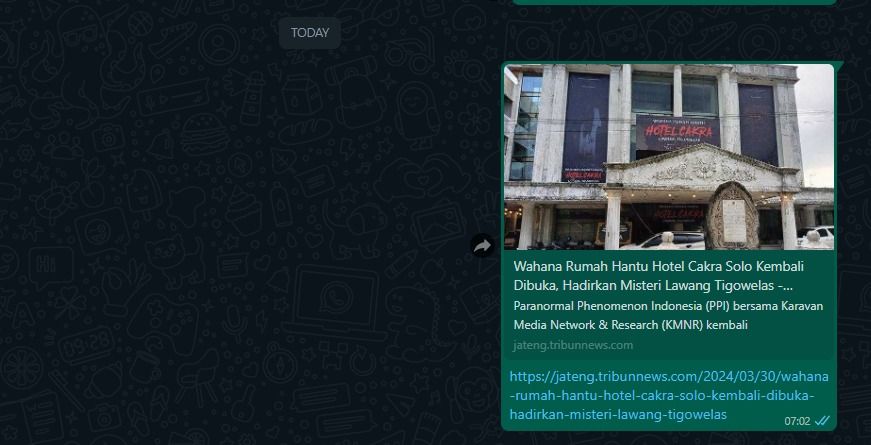
<?php
$curl = curl_init();
$token = "";
$payload = [
$secret_key = "";
"data" => [
[
'phone' => '6281218xxxxxx',
'message'=> [
'text' => 'WABLAS is an Whatsapp API Gateway for WhatsApp API for Business. It allows developers to interact with WhatsApp's service without having to deal with the complexities of the WhatsApp protocol.',
'link' => 'https://wablas.com',
],
]
]
];
curl_setopt($curl, CURLOPT_HTTPHEADER,
array(
"Authorization: $token.$secret_key",
"Content-Type: application/json"
)
);
curl_setopt($curl, CURLOPT_CUSTOMREQUEST, "POST");
curl_setopt($curl, CURLOPT_RETURNTRANSFER, true);
curl_setopt($curl, CURLOPT_POSTFIELDS, json_encode($payload) );
curl_setopt($curl, CURLOPT_URL, "https://wablas.com/api/v2/send-link");
curl_setopt($curl, CURLOPT_SSL_VERIFYHOST, 0);
curl_setopt($curl, CURLOPT_SSL_VERIFYPEER, 0);
$result = curl_exec($curl);
curl_close($curl);
echo "<pre>";
print_r($result);
?>Request parameters:
| Authorization | Required | {$token}.{$secret_key} |
|---|---|---|
| token | Required | token can be found in the menu: Device - Settings |
| secret_key | Required | serial_key can be obtained by generating it in device settings - the secret_key will be sent to the admin's WhatsApp number. |
| text | Optional | Additional text message |
| link | Required | URL link for the message |
| isGroup | Optional | Value is true if param phone is group ID. |
Response:
{
"status": true,
"message": "Link Preview Message is pending and waiting to be processed, with error: 0",
"data": {
"device_id": "LJHXX",
"quota": "unlimited",
"messages": [
{
"id": "831e3455-43a2-49af-997b-ad007b37sssa",
"phone": "6283817112121",
"message": "Whatsapp API Gateway Service for Business",
"status": "pending",
"ref_id": null
}
]
}
}
Multiple Send List
POST https://wablas.com/api/v2/send-list
Example List Message
Body Message :
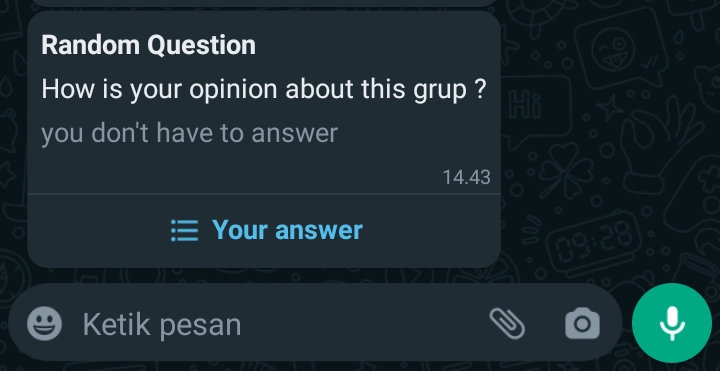
Button List :
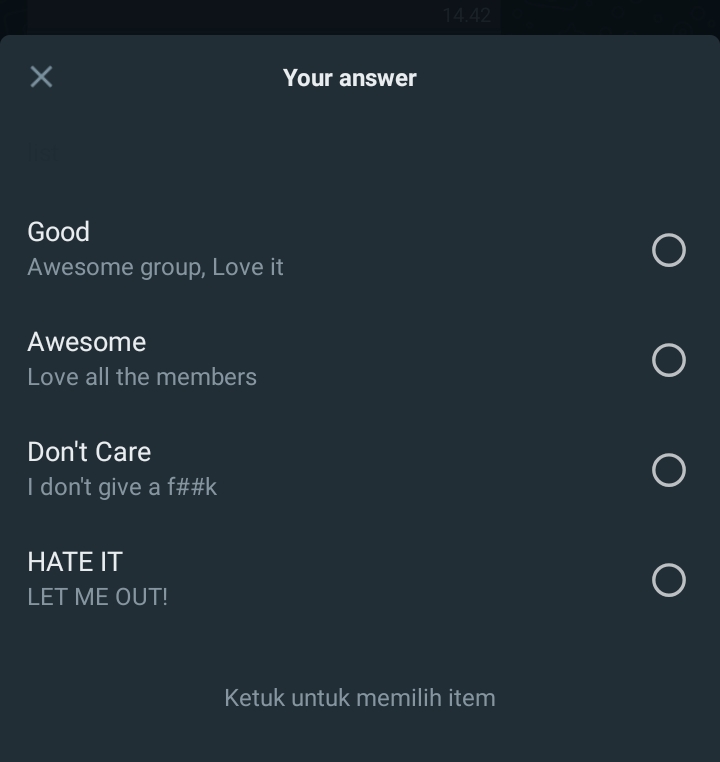
<?php
$curl = curl_init();
$token = "";
$secret_key = "";
$payload = [
"data" => [
[
'phone' => '6281218xxxxxx',
'message'=> [
'title' => 'title',
'description' => 'Test',
'buttonText' => 'menu',
'lists' => [
[
'title' => '1',
'description' => 'promo 1',
],
[
'title' => '2',
'description' => 'promo 2',
],
],
'footer' => 'footer template here',
],
]
]
];
curl_setopt($curl, CURLOPT_HTTPHEADER,
array(
"Authorization: $token.$secret_key",
"Content-Type: application/json"
)
);
curl_setopt($curl, CURLOPT_CUSTOMREQUEST, "POST");
curl_setopt($curl, CURLOPT_RETURNTRANSFER, true);
curl_setopt($curl, CURLOPT_POSTFIELDS, json_encode($payload) );
curl_setopt($curl, CURLOPT_URL, "https://wablas.com/api/v2/send-list");
curl_setopt($curl, CURLOPT_SSL_VERIFYHOST, 0);
curl_setopt($curl, CURLOPT_SSL_VERIFYPEER, 0);
$result = curl_exec($curl);
curl_close($curl);
echo "<pre>";
print_r($result);
?>Request parameters:
| Authorization | Required | {$token}.{$secret_key} |
|---|---|---|
| token | Required | token can be found in the menu: Device - Settings |
| secret_key | Required | serial_key can be obtained by generating it in device settings - the secret_key will be sent to the admin's WhatsApp number. |
| phone | Required | Target phone number. You can use the country code prefix or not. |
| message | Required | Text message to be sent. Format: UTF-8 or UTF-16 string. maximum character is 1024. |
| title | Required | Title of the message to be sent. |
| description | Required | content message |
| button Text | Required | Button Text for displayed list |
| list | Required | title: title list description: content message in list |
| footer | Required | A section located under the main text, or body. |
| isGroup | Optional | Value is true if param phone is group ID. |
| ref_id | optional | Value of transaction ID from client / sender. |
| secret | optional | If the value is true, after successfully sending the message, it will be deleted from the database. |
| retry | optional | Message will be tried to be re-sent if previously failed to send. |
| priority | optional | If the value is true, The message is sent first from another message queue. |
| random | optional | If value TRUE & you have multiple active devices, it will sent message using randomly selected device you have. |
| source | optional | Message delivery grouping by source, like: blog, wordpress, fb, ig and others. |
Response:
{
"status": true,
"message": "Message is pending and waiting to be processed",
"data": {
"device_id": "A5DOYJ",
"quota": "unlimited",
"messages": [
{
"id": "a8b52b03-9da6-4b23-8b2d-ae2e3ccba0a0",
"phone": "6283817519531",
"message": "Test",
"status": "pending"
}
]
}
} Multiple Send Schedule
POST https://wablas.com/api/v2/schedule
<?php
$curl = curl_init();
$token = "";
$secret_key = "";
$payload = [
"data" => [
[
'category' => 'text',
'phone' => '6281218xxxxxx',
'scheduled_at' => '2022-05-20 13:20:00',
'text' => 'Hallo kakak',
],
[
'category' => 'image',
'phone' => '6281218xxxxxx',
'scheduled_at' => '2022-05-20 13:20:00',
'text' => 'Cover Novel',
'url' => ' https://wablas.com/image/20220315081917.jpeg',
],
[
'category' => 'template',
'phone' => '6281218xxxxxx',
'scheduled_at' => '2022-05-20 13:20:00',
'text' => [
'title' => [
'type' => 'image',
'content' => 'https://cdn-asset.jawapos.com/wp-content/uploads/2019/01/keluarga-pawang-di-jepang-maafkan-macan-putih-yang-membunuhnya_m_.jpg',
],
'buttons' => [
'url' => [
'display' => 'wablas.com',
'link' => 'https://wablas.com',
],
'call' => [
'display' => 'contact us',
'link' => '081223644660',
],
'quickReply' => ["reply 1","reply 2"],
],
'content' => 'sending template message...',
'footer' => 'footer template here',
],
],
[
'category' => 'button',
'phone' => '6281218xxxxxx',
'scheduled_at' => '2022-05-20 13:20:00',
'text' => [
'buttons' => ["button 1","button 2","button 3"],
'content' => 'sending template message...',
'footer' => 'footer template here',
],
],
]
];
curl_setopt($curl, CURLOPT_HTTPHEADER,
array(
"Authorization: $token.$secret_key",
"Content-Type: application/json"
)
);
curl_setopt($curl, CURLOPT_CUSTOMREQUEST, "POST");
curl_setopt($curl, CURLOPT_RETURNTRANSFER, true);
curl_setopt($curl, CURLOPT_POSTFIELDS, json_encode($payload) );
curl_setopt($curl, CURLOPT_URL, "https://wablas.com/api/v2/schedule");
curl_setopt($curl, CURLOPT_SSL_VERIFYHOST, 0);
curl_setopt($curl, CURLOPT_SSL_VERIFYPEER, 0);
$result = curl_exec($curl);
curl_close($curl);
echo "<pre>";
print_r($result);
?>Request parameters:
| Authorization | Required | {$token}.{$secret_key} |
|---|---|---|
| token | Required | token can be found in the menu: Device - Settings |
| secret_key | Required | serial_key can be obtained by generating it in device settings - the secret_key will be sent to the admin's WhatsApp number. |
| phone | Required | Target phone number. You can use the country code prefix or not. |
| category | Required | Category of message, such as text, image, video, document, audio, tamplate, and location. |
| scheduled_at | Required | Date and Time message wants to be sent. Format: YYYY-mm-dd H:i:s, Example: 2123-05-11 09:10:05 |
| random | optional | If value TRUE & you have multiple active devices, it will sent message using randomly selected device you have. |
Response:
{
"status": true,
"message": "Message is pending and waiting to be processed",
"data": {
"messages": [
{
"id": "53ac1975-41ec-44ed-acf9-3b0ccdcab748",
"phone": "62813939121",
"messages": "Hallo kakak",
"file": null,
"timezone": "Asia/Jakarta",
"schedule_at": "2022-05-20 13:20:00"
},
]
}
}
Delete Schedule
DELETE https://wablas.com/api/v2/delete-schedule?id=xxx,xxx,xxx
<?php
$curl = curl_init();
$token = "";
$secret_key = "";
$id = "232132132132132,12321321321321";//multiple ID separated by ,
curl_setopt($curl, CURLOPT_HTTPHEADER,
array(
"Authorization: $token.$secret_key",
)
);
curl_setopt($curl, CURLOPT_CUSTOMREQUEST, "DELETE");
curl_setopt($curl, CURLOPT_RETURNTRANSFER, true);
curl_setopt($curl, CURLOPT_URL, "https://wablas.com/api/delete-schedule?id=$id");
curl_setopt($curl, CURLOPT_SSL_VERIFYHOST, 0);
curl_setopt($curl, CURLOPT_SSL_VERIFYPEER, 0);
$result = curl_exec($curl);
curl_close($curl);
echo "<pre>";
print_r($result);
?>Request parameters:
| Authorization | Required | {$token}.{$secret_key} |
|---|---|---|
| token | Required | token can be found in the menu: Device - Settings |
| secret_key | Required | serial_key can be obtained by generating it in device settings - the secret_key will be sent to the admin's WhatsApp number. |
| id | Required | Unix ID from schedule message. Look response documentation api send schedule. Example: 8abe5c56-7f43-451b-8b2d-91a9f9a74561 , multiple id separated by , |
Response:
{
"status": true,
"message" : "schedules deleted successfully",
}
Update Multiple Schedule
PUT https://wablas.com/api/v2/schedule/{schedule_id}
<?php
$curl = curl_init();
$token = "";
$secret_key = "";
$payload = [
"data" => [
[
'category' => 'text',
'phone' => '6281218xxxxxx',
'scheduled_at' => '2022-05-20 13:20:00',
'text' => 'Hallo kakak',
],
[
'category' => 'image',
'phone' => '6281218xxxxxx',
'scheduled_at' => '2022-05-20 13:20:00',
'text' => 'Cover Novel',
'url' => ' https://wablas.com/image/20220315081917.jpeg',
],
[
'category' => 'template',
'phone' => '6281218xxxxxx',
'scheduled_at' => '2022-05-20 13:20:00',
'text' => [
'title' => [
'type' => 'image',
'content' => 'https://cdn-asset.jawapos.com/wp-content/uploads/2019/01/keluarga-pawang-di-jepang-maafkan-macan-putih-yang-membunuhnya_m_.jpg',
],
'buttons' => [
'url' => [
'display' => 'wablas.com',
'link' => 'https://wablas.com',
],
'call' => [
'display' => 'contact us',
'link' => '081223644660',
],
'quickReply' => ["reply 1","reply 2"],
],
'content' => 'sending template message...',
'footer' => 'footer template here',
],
],
[
'category' => 'button',
'phone' => '6281218xxxxxx',
'scheduled_at' => '2022-05-20 13:20:00',
'text' => [
'buttons' => ["button 1","button 2","button 3"],
'content' => 'sending template message...',
'footer' => 'footer template here',
],
],
]
];
curl_setopt($curl, CURLOPT_HTTPHEADER,
array(
"Authorization: $token.$secret_key",
"Content-Type: application/json"
)
);
curl_setopt($curl, CURLOPT_CUSTOMREQUEST, "PUT");
curl_setopt($curl, CURLOPT_RETURNTRANSFER, true);
curl_setopt($curl, CURLOPT_POSTFIELDS, json_encode($payload) );
curl_setopt($curl, CURLOPT_URL, "https://wablas.com/api/v2/schedule/{schedule_id}");
curl_setopt($curl, CURLOPT_SSL_VERIFYHOST, 0);
curl_setopt($curl, CURLOPT_SSL_VERIFYPEER, 0);
$result = curl_exec($curl);
curl_close($curl);
echo "<pre>";
print_r($result);
?>Request parameters:
| Authorization | Required | {$token}.{$secret_key} |
|---|---|---|
| token | Required | token can be found in the menu: Device - Settings |
| secret_key | Required | serial_key can be obtained by generating it in device settings - the secret_key will be sent to the admin's WhatsApp number. |
| Phone | Required | Target phone number. You can use the country code prefix or not. |
| Schedule_id | Required | Unix ID from schedule message. Look response documentation api send schedule. Example: 8abe5c56-7f43-451b-8b2d-91a9f9a74561 |
| Category | Required | Category of message, such as text, image, video, document, audio, tamplate, and location. |
| Scheduled_at | Required | Date and Time message wants to be sent. Format: YYYY-mm-dd H:i:s, Example: 2123-05-11 09:10:05 |
Response:
{
"status": true,
"id": "540a61de-d705-4331-9edc-ebbdb0e0c1e9",
"category": "image",
"message": "Scheduled Messages is succesfully Updated",
"timezone": "Asia/Jakarta",
"schedule_at": "2022-05-20 13:20:00",
"phone": "08130391212",
"messages": "Cover Novel",
"file": " https://wablas.com/image/20220315081917.jpeg"
}
Multiple Send Location
POST https://wablas.com/api/v2/send-location
<?php
$curl = curl_init();
$token = "";
$secret_key = "";
$payload = [
"data" => [
[
'phone' => '6281218xxxxxx',
'message' => [
'name' => 'place name',
'address' => 'street',
'latitude' => 24.121231,
'longitude' => 55.1121221,
],
]
]
];
curl_setopt($curl, CURLOPT_HTTPHEADER,
array(
"Authorization: $token.$secret_key",
"Content-Type: application/json"
)
);
curl_setopt($curl, CURLOPT_CUSTOMREQUEST, "POST");
curl_setopt($curl, CURLOPT_RETURNTRANSFER, true);
curl_setopt($curl, CURLOPT_POSTFIELDS, json_encode($payload) );
curl_setopt($curl, CURLOPT_URL, "https://wablas.com/api/v2/send-location");
curl_setopt($curl, CURLOPT_SSL_VERIFYHOST, 0);
curl_setopt($curl, CURLOPT_SSL_VERIFYPEER, 0);
$result = curl_exec($curl);
curl_close($curl);
echo "<pre>";
print_r($result);
?>Request parameters:
| Authorization | Required | {$token}.{$secret_key} |
|---|---|---|
| token | Required | token can be found in the menu: Device - Settings |
| secret_key | Required | serial_key can be obtained by generating it in device settings - the secret_key will be sent to the admin's WhatsApp number. |
| phone | Required | Target phone number. You can use the country code prefix or not. |
| message | Required | name: Name of place. addres: Address of place. latitude: Geographic coordinate that specifies the east-west position of a point on the Earth's surface, measured in degrees from the prime meridian (0 degrees) to the International Date Line (180 degrees). longitude: A horizontal line. Point 0 is the angle of the equator, the plus (+) sign indicates the upward direction towards the north pole, while the minus (-) sign points to the south pole. |
| isGroup | Optional | Value is true if param phone is group ID. |
| ref_id | optional | Value of transaction ID from client / sender. |
| secret | optional | If the value is true, after successfully sending the message, it will be deleted from the database. |
| retry | optional | Message will be tried to be re-sent if previously failed to send. |
| priority | optional | If the value is true, The message is sent first from another message queue. |
| random | optional | If value TRUE & you have multiple active devices, it will sent message using randomly selected device you have. |
Response:
{
"status": true,
"message": "Message is pending and waiting to be processed",
"data": {
"device_id": "A5DOYJ",
"quota": 86,
"messages": [
{
"id": "f0339763-8092-460b-a03e-e58f32818571",
"phone": "6281223644660",
"message": "{\"name\":\"place name\",\"address\":\"street\",\"latitude\":24.121231,\"longitude\":55.1121221}",
"status": "pending"
}
]
}
}
Send Message Text Group Wablas
This API for Send to Group WABLAS not Group Whatsapps , For Group WA : Click Here
GET https://wablas.com/api/v2/group/text
<?php
$curl = curl_init();
$token = "";
$group_id = "asdw12213212";
$secret_key = "";
$message = urlencode("test get");
curl_setopt($curl, CURLOPT_URL, "https://wablas.com/api/send-message?phone=$group_id&message=$message&token=$token");
$result = curl_exec($curl);
curl_close($curl);
echo "<pre>";
print_r($result);
?>Request parameters:
| token | Required | token can be found in the menu: Device - Settings |
|---|---|---|
| secret_key | Required | serial_key can be obtained by generating it in device settings - the secret_key will be sent to the admin's WhatsApp number. |
| group_id | Required | id group of wablas phone group |
| message | Required | Text message to be sent. Format: UTF-8 or UTF-16 string. maximum character is 1024. |
| secret | optional | If the value is true, after successfully sending the message, it will be deleted from the database. |
| priority | optional | If the value is true, The message is sent first from another message queue. |
| spintax | optional | If the value is true, you can call/mention data on your contact wablas on your message. Example |
Response For Single Sender:
{
"status": true,
"message": "Message to Group {group_id} is pending and waiting to be processed",
"data": {
"device_id": "LJH8UM",
"quota": "unlimited",
"messages": [
{
"id": "b86707c4-a3c8-4f4e-956f-059df8ab7730",
"phone": "6281393961320",
"message": "Testing 1",
"status": "pending",
"ref_id": null
},
{
"id": "b86707c4-a3c8-4f4e-956f-059df8ab7730",
"phone": "6281393961321",
"message": "Testing 1",
"status": "pending",
"ref_id": null
},
...
]
}
}
Send Text Message to Group Wablas
This API for Send to Group WABLAS not Group Whatsapps , For Group WA : Click Here
POST https://wablas.com/api/v2/group/text
<?php
$curl = curl_init();
$token = "";
$secret_key = "";
$payload = [
"data" => [
[
'group_id' => 'sdf18xxxxxx',
'message' => 'hello there',
]
]
];
curl_setopt($curl, CURLOPT_HTTPHEADER,
array(
"Authorization: $token.$secret_key",
"Content-Type: application/json"
)
);
curl_setopt($curl, CURLOPT_CUSTOMREQUEST, "POST");
curl_setopt($curl, CURLOPT_RETURNTRANSFER, true);
curl_setopt($curl, CURLOPT_POSTFIELDS, json_encode($payload) );
curl_setopt($curl, CURLOPT_URL, "https://wablas.com/api/v2/group/text");
curl_setopt($curl, CURLOPT_SSL_VERIFYHOST, 0);
curl_setopt($curl, CURLOPT_SSL_VERIFYPEER, 0);
$result = curl_exec($curl);
curl_close($curl);
echo "<pre>";
print_r($result);
?>Request parameters:
| Authorization | Required | {$token}.{$secret_key} |
|---|---|---|
| token | Required | token can be found in the menu: Device - Settings |
| secret_key | Required | serial_key can be obtained by generating it in device settings - the secret_key will be sent to the admin's WhatsApp number. |
| group_id | Required | id group of wablas phone group |
| message | Required | Text message to be sent. Format: UTF-8 or UTF-16 string. maximum character is 1024. |
| secret | optional | If the value is true, after successfully sending the message, it will be deleted from the database. |
| retry | optional | Message will be tried to be re-sent if previously failed to send. |
| priority | optional | If the value is true, The message is sent first from another message queue. |
| spintax | optional | If the value is true, you can call/mention data on your contact wablas on your message. Example |
Response:
{
"status": true,
"message": "Message to Group {group_id} is pending and waiting to be processed",
"data": {
"device_id": "A5DOYJ",
"quota": 88,
"messages": [
{
"id": "5be46e84-650c-4ba1-a1a6-5647d358c43a",
"phone": "6281218xxxxxx",
"message": "hello there",
"status": "pending"
},
{
"id": "bh765a2e-f0a9-43ac-8f3e-816ec7506781",
"phone": "628122123xxxx",
"message": "hello there",
"status": "pending"
}
]
}
}
Send Image Message to Group Wablas
This API for Send to Group WABLAS not Group Whatsapps , For Group WA : Click Here
POST https://wablas.com/api/v2/group/image
<?php
$curl = curl_init();
$token = "";
$secret_key = "";
$payload = [
"data" => [
[
'group_id' => 'asdsax11121',
'image' => 'https://cdn-asset.jawapos.com/wp-content/uploads/2019/01/keluarga-pawang-di-jepang-maafkan-macan-putih-yang-membunuhnya_m_.jpg',
'caption' => 'caption here',
]
]
];
curl_setopt($curl, CURLOPT_HTTPHEADER,
array(
"Authorization: $token.$secret_key",
"Content-Type: application/json"
)
);
curl_setopt($curl, CURLOPT_CUSTOMREQUEST, "POST");
curl_setopt($curl, CURLOPT_RETURNTRANSFER, true);
curl_setopt($curl, CURLOPT_POSTFIELDS, json_encode($payload) );
curl_setopt($curl, CURLOPT_URL, "https://wablas.com/api/v2/group/image");
curl_setopt($curl, CURLOPT_SSL_VERIFYHOST, 0);
curl_setopt($curl, CURLOPT_SSL_VERIFYPEER, 0);
$result = curl_exec($curl);
curl_close($curl);
echo "<pre>";
print_r($result);
?>Request parameters:
| Authorization | Required | {$token}.{$secret_key} |
|---|---|---|
| token | Required | token can be found in the menu: Device - Settings |
| secret_key | Required | serial_key can be obtained by generating it in device settings - the secret_key will be sent to the admin's WhatsApp number. |
| group_id | Required | ID group of Wablas phone group |
| image | Required | URL of image file to be sent. Make sure the image has been uploaded on the server and can be accessed by the public. Extention Support : jpg, jpeg, png. Max Size : 2MB. |
| caption | Optional | Text message to be sent. Format: UTF-8 or UTF-16 string. maximum character is 1024. |
| secret | optional | If the value is true, after successfully sending the message, it will be deleted from the database. |
| retry | optional | Message will be tried to be re-sent if previously failed to send. |
| priority | optional | If the value is true, The message is sent first from another message queue. |
Response For Single Sender:
{
"status": true,
"message": "Message to Group {group_id} is pending and waiting to be processed",
"data": {
"device_id": "A5DOYJ",
"quota": 86,
"messages": [
{
"id": "8ad7ecc7-d019-4305-9bc9-550605e5b816",
"phone": "6281218xxxxxx",
"message": null,
"caption": "caption here",
"image": "keluarga-pawang-di-jepang-maafkan-macan-putih-yang-membunuhnya_m_.jpg",
"status": "pending"
},
{
"id": "8ad7ecc7-d019-4305-9bc9-550605e5b816",
"phone": "6281218xxxxxx",
"message": null,
"caption": "caption here",
"image": "keluarga-pawang-di-jepang-maafkan-macan-putih-yang-membunuhnya_m_.jpg",
"status": "pending"
}
]
}
}
Send Video Message to Group Wablas
This API for Send to Group WABLAS not Group Whatsapps , For Group WA : Click Here
POST https://wablas.com/api/v2/group/video
<?php
$curl = curl_init();
$token = "";
$secret_key = "";
$payload = [
"data" => [
[
'group_id' => '6281218xxxxxx',
'video' => 'https://filesamples.com/samples/video/mp4/sample_960x540.mp4',
'caption' => 'simple',
]
]
];
curl_setopt($curl, CURLOPT_HTTPHEADER,
array(
"Authorization: $token.$secret_key",
"Content-Type: application/json"
)
);
curl_setopt($curl, CURLOPT_CUSTOMREQUEST, "POST");
curl_setopt($curl, CURLOPT_RETURNTRANSFER, true);
curl_setopt($curl, CURLOPT_POSTFIELDS, json_encode($payload) );
curl_setopt($curl, CURLOPT_URL, "https://wablas.com/api/v2/group/video");
curl_setopt($curl, CURLOPT_SSL_VERIFYHOST, 0);
curl_setopt($curl, CURLOPT_SSL_VERIFYPEER, 0);
$result = curl_exec($curl);
curl_close($curl);
echo "<pre>";
print_r($result);
?>Request parameters:
| Authorization | Required | {$token}.{$secret_key} |
|---|---|---|
| token | Required | token can be found in the menu: Device - Settings |
| secret_key | Required | serial_key can be obtained by generating it in device settings - the secret_key will be sent to the admin's WhatsApp number. |
| group_id | Required | id group of wablas phone group |
| video | Required | Video URL file to be sent. Make sure the video has been uploaded on the server and is publicly accessible. Extention Support: mp4,mpeg. |
| caption | Required | Text message to be sent. Format: UTF-8 or UTF-16 string. maximum character is 1024. |
| secret | optional | If the value is true, after successfully sending the message, it will be deleted from the database. |
| retry | optional | Message will be tried to be re-sent if previously failed to send. |
| priority | optional | If the value is true, The message is sent first from another message queue. |
Response For Single Sender:
{
"status": true,
"message": "Message to Group {group_id} is pending and waiting to be processed",
"data": {
"device_id": "A5DOYJ",
"quota": 86,
"messages": [
{
"id": "75469772-4dde-4012-83d4-2a5fdcdab882",
"phone":"08122299990",
"message":"nul"
"caption": "new video",
"video": "sample_960x540.mp4",
"status": "pending"
},
{
"id": "75469772-4dde-4012-83d4-2a5fdcdab882",
"phone":"08122299990",
"message":"nul"
"caption": "new video",
"video": "sample_960x540.mp4",
"status": "pending"
}
]
}
}
Send Audio Message to Group Wablas
This API for Send to Group WABLAS not Group Whatsapps , For Group WA : Click Here
POST https://wablas.com/api/v2/group/audio
<?php
$curl = curl_init();
$token = "";
$secret_key = "";
$payload = [
"data" => [
[
'group_id' => 'asdw12213212',
'audio' => 'https://download.samplelib.com/mp3/sample-6s.mp3',
]
]
];
curl_setopt($curl, CURLOPT_HTTPHEADER,
array(
"Authorization: $token.$secret_key",
"Content-Type: application/json"
)
);
curl_setopt($curl, CURLOPT_CUSTOMREQUEST, "POST");
curl_setopt($curl, CURLOPT_RETURNTRANSFER, true);
curl_setopt($curl, CURLOPT_POSTFIELDS, json_encode($payload) );
curl_setopt($curl, CURLOPT_URL, "https://wablas.com/api/v2/group/audio");
curl_setopt($curl, CURLOPT_SSL_VERIFYHOST, 0);
curl_setopt($curl, CURLOPT_SSL_VERIFYPEER, 0);
$result = curl_exec($curl);
curl_close($curl);
echo "<pre>";
print_r($result);
?>Request parameters:
| Authorization | Required | {$token}.{$secret_key} |
|---|---|---|
| token | Required | token can be found in the menu: Device - Settings |
| secret_key | Required | serial_key can be obtained by generating it in device settings - the secret_key will be sent to the admin's WhatsApp number. |
| group_id | Required | ID group of Wablas phone group |
| audio | Required | URL of audio file to be sent. Make sure the audio has been uploaded on the server and can be accessed by the public. Extention Support : mp3,ogg,mpga. Max Size: 2MB. |
| secret | optional | If the value is true, after successfully sending the message, it will be deleted from the database. |
| priority | optional | If the value is true, The message is sent first from another message queue. |
Response For Single Sender:
{
"status": true,
"message": "Message to Group {group_id} is pending and waiting to be processed",
"data": {
"device_id": "A5DOYJ",
"quota": 86,
"messages": [
{
"id": "173c84ce-7f73-4bb2-ac3d-c7713de02292",
"phone": "6281218xxxxxx",
"message": null,
"caption": "audio",
"audio":"sample_audio.mp3",
"status": "pending"
},
{
"id": "173c84ce-7f73-4bb2-ac3d-c7713de02292",
"phone": "6281218xxxxxx",
"message": null,
"caption": "audio",
"audio":"sample_audio.mp3",
"status": "pending"
}
]
}
}
Send Document Message to Group Wablas
This API for Send to Group WABLAS not Group Whatsapps , For Group WA : Click Here
POST https://wablas.com/api/v2/group/document
<?php
$curl = curl_init();
$token = "";
$secret_key = "";
$payload = [
"data" => [
[
'group_id' => 'i87y9213xxxxx',
'document' => 'https://pdfobject.com/pdf/sample.pdf',
]
]
];
curl_setopt($curl, CURLOPT_HTTPHEADER,
array(
"Authorization: $token.$secret_key",
"Content-Type: application/json"
)
);
curl_setopt($curl, CURLOPT_CUSTOMREQUEST, "POST");
curl_setopt($curl, CURLOPT_RETURNTRANSFER, true);
curl_setopt($curl, CURLOPT_POSTFIELDS, json_encode($payload) );
curl_setopt($curl, CURLOPT_URL, "https://wablas.com/api/v2/group/document");
curl_setopt($curl, CURLOPT_SSL_VERIFYHOST, 0);
curl_setopt($curl, CURLOPT_SSL_VERIFYPEER, 0);
$result = curl_exec($curl);
curl_close($curl);
echo "<pre>";
print_r($result);
?>Request parameters:
| Authorization | Required | {$token}.{$secret_key} |
|---|---|---|
| token | Required | token can be found in the menu: Device - Settings |
| secret_key | Required | serial_key can be obtained by generating it in device settings - the secret_key will be sent to the admin's WhatsApp number. |
| group_id | Required | ID group of Wablas phone group |
| caption | Optional | name of document |
| document | Required | The document file URL to be sent. Make sure documents have been uploaded on the server and can be accessed by the public. Extention Support: doc, docx, pdf, odt, csv, ppt, pptx, xls, xlsx, txt. |
| secret | optional | If the value is true, after successfully sending the message, it will be deleted from the database. |
| retry | optional | Message will be tried to be re-sent if previously failed to send. |
| priority | optional | If the value is true, The message is sent first from another message queue. |
Response For Single Sender:
{
"status": true,
"message": "Message to Group {group_id} is pending and waiting to be processed",
"data": {
"device_id": "A5DOYJ",
"quota": 86,
"messages": [
{
"id": "7a72d32f-d9e6-427a-a31f-ed85c2d60748",
"phone": "6281218xxxxxx",
"message": null,
"caption": "document",
"document":"samplePDF.pdf",
"status": "pending"
},
{
"id": "7a72d32f-d9e6-427a-a31f-ed85c2d60748",
"phone": "6281218xxxxxx",
"message": null,
"caption": "document",
"document":"samplePDF.pdf",
"status": "pending"
}
]
}
}
Response For Random Multiple Sender (random = true):
{
"status": true,
"message": "Message is pending and waiting to be processed",
"data": [
{
"device_id": "A5DOYJ",
"quota": 97,
"messages": {
"id": "7a72d32f-d9e6-427a-a31f-ed85c2d60748",
"phone": "6281218xxxxxx",
"message": null,
"caption": "document",
"document":"samplePDF.pdf",
"status": "pending"
}
},
{
"device_id": "BK4L7G",
"quota": 33,
"message": {
"id": "122d32f-d9e6-427a-a31f-ed85c2d60748",
"phone": "6281218xxxxxx",
"message": null,
"caption": "document",
"document":"samplePDF.pdf",
"status": "pending"
}
}
]
}
Auto Reply
POST https://wablas.com/api/v2/autoreply
<?php
$curl = curl_init();
$token = "";
$secret_key = "";
$payload = [
'keyword' => 'hello',
'response' => 'hello too.'
];
curl_setopt($curl, CURLOPT_HTTPHEADER,
array(
"Authorization: $token.$secret_key",
"Content-Type: application/json"
)
);
curl_setopt($curl, CURLOPT_CUSTOMREQUEST, "POST");
curl_setopt($curl, CURLOPT_RETURNTRANSFER, true);
curl_setopt($curl, CURLOPT_POSTFIELDS, json_encode($payload) );
curl_setopt($curl, CURLOPT_URL, "https://wablas.com/api/v2/autoreply");
curl_setopt($curl, CURLOPT_SSL_VERIFYHOST, 0);
curl_setopt($curl, CURLOPT_SSL_VERIFYPEER, 0);
$result = curl_exec($curl);
curl_close($curl);
echo "<pre>";
print_r($result);
?>Request parameters:
| Authorization | Required | {$token}.{$secret_key} |
|---|---|---|
| token | Required | token can be found in the menu: Device - Settings |
| secret_key | Required | serial_key can be obtained by generating it in device settings - the secret_key will be sent to the admin's WhatsApp number. |
| keyword | Required | Keyword used for auto-reply |
| response | Required | Auto-reply response when the keyword is used |
Example Response:
{
"status": true,
"message": "Auto reply created successfully",
"data": {
"id": "38f6c51d-a243-44b5-9d49-2f4e7ea67ae7",
"device": "32ZU3E",
"keyword": "hello",
"response": "hello too."
}
}
Edit Auto Reply
PUT https://wablas.com/api/v2/autoreply/{id}
<?php
$curl = curl_init();
$id = "";
$token = "";
$secret_key = "";
$payload = [
'keyword' => 'keyword 1',
'response' => 'new response to keyword 1',
];
curl_setopt($curl, CURLOPT_HTTPHEADER,
array(
"Authorization: $token.$secret_key",
"Content-Type: application/json"
)
);
curl_setopt($curl, CURLOPT_CUSTOMREQUEST, "PUT");
curl_setopt($curl, CURLOPT_RETURNTRANSFER, true);
curl_setopt($curl, CURLOPT_POSTFIELDS, json_encode($payload) );
curl_setopt($curl, CURLOPT_URL, "https://wablas.com/api/v2/autoreply/$id");
curl_setopt($curl, CURLOPT_SSL_VERIFYHOST, 0);
curl_setopt($curl, CURLOPT_SSL_VERIFYPEER, 0);
$result = curl_exec($curl);
curl_close($curl);
echo "<pre>";
print_r($result);
?>Request parameters:
| Authorization | Required | {$token}.{$secret_key} |
|---|---|---|
| token | Required | token can be found in the menu: Device - Settings |
| secret_key | Required | serial_key can be obtained by generating it in device settings - the secret_key will be sent to the admin's WhatsApp number. |
| id | Required | ID Auto reply |
| keyword | Required | Keyword used for auto-reply |
| response | Required | Auto-reply response when the keyword is used |
Response :
{
"status": true,
"message": "update autoreply keyword: keyword 1 successfully",
"data": {
"id": "4d3fb0c2-7e7e-4375-8715-2daebe45xxxx",
"device": "SAG2S",
"keyword": "keyword 1",
"response": "new response to keyword 1"
}
}
Delete Auto Reply
DELETE https://wablas.com/api/v2/autoreply/{id}
<?php
$curl = curl_init();
$token = "";
$secret_key = "";
$id = "";
curl_setopt($curl, CURLOPT_HTTPHEADER,
array(
"Authorization: $token.$secret_key",
"Content-Type: application/json"
)
);
curl_setopt($curl, CURLOPT_CUSTOMREQUEST, "DELETE");
curl_setopt($curl, CURLOPT_RETURNTRANSFER, true);
curl_setopt($curl, CURLOPT_URL, "https://wablas.com/api/v2/autoreply/$id");
curl_setopt($curl, CURLOPT_SSL_VERIFYHOST, 0);
curl_setopt($curl, CURLOPT_SSL_VERIFYPEER, 0);
$result = curl_exec($curl);
curl_close($curl);
echo "<pre>";
print_r($result);
?>Request parameters:
| Authorization | Required | {$token}.{$secret_key} |
|---|---|---|
| token | Required | token can be found in the menu: Device - Settings |
| secret_key | Required | serial_key can be obtained by generating it in device settings - the secret_key will be sent to the admin's WhatsApp number. |
| id | Required | ID auto reply |
Response:
{
"status": true,
"message": "remove autoreply keyword: makan roti successfully"
}
Retrieve Auto Reply Data
GET https://wablas.com/api/v2/autoreply/getData?keyword=sample
<?php
$curl = curl_init();
$token = "";
$secret_key = "";
curl_setopt($curl, CURLOPT_HTTPHEADER,
array(
"Authorization: $token.$secret_key",
"Content-Type: application/json"
)
);
curl_setopt($curl, CURLOPT_CUSTOMREQUEST, "PUT");
curl_setopt($curl, CURLOPT_RETURNTRANSFER, true);
curl_setopt($curl, CURLOPT_URL, "https://wablas.com/api/v2/autoreply/getData?keyword=sample");
curl_setopt($curl, CURLOPT_SSL_VERIFYHOST, 0);
curl_setopt($curl, CURLOPT_SSL_VERIFYPEER, 0);
$result = curl_exec($curl);
curl_close($curl);
echo "<pre>";
print_r($result);
?>Request parameters:
| Authorization | Required | {$token}.{$secret_key} |
|---|---|---|
| token | Required | token can be found in the menu: Device - Settings |
| secret_key | Required | serial_key can be obtained by generating it in device settings - the secret_key will be sent to the admin's WhatsApp number. |
| keyword | Optional | Keyword used for auto-reply |
Response :
{
"status": true,
"message": "sucessfully get autoreplies data",
"data": [
{
"id": "11438c40-4b41-4948-9bfa-71ae23f2973c",
"device": "32ZU3E",
"keyword": "keyword 1",
"category": "text",
"response": "example reponse 1",
"file": null
}
]
}
Response without body/payload , it will get all autoreplies
{
"status": true,
"message": "sucessfully get autoreplies data",
"data": [
{
"id": "11438c40-4b41-4948-9bfa-71ae23fXXXc",
"device": "32ZXXE",
"keyword": "keyword 1",
"category": "text",
"response": "example reponse 1",
"file": null
},
{
"id": "1e2ab681-597b-4535-bb00-f3365245XXX",
"device": "32ZXXE",
"keyword": "mata hari 6",
"category": "text",
"response": "",
"file": null
},
......,
{
"id": "f9aa215b-766c-42a5-aa42-b2cc17dXXXX",
"device": "32ZXXE",
"keyword": "mata hari",
"category": "text",
"response": "hari gini masih makan",
"file": null
}
]
}
Create Multiple Contact
POST https://wablas.com/api/v2/contact
<?php
$curl = curl_init();
$token = "";
$secret_key = "";
$payload = [
"data" => [
[
'name' => 'Danu',
'phone' => '6285867765222'
],
[
'name' => 'Karina Setya',
'phone' => '6285867765777',
'email' => '[email protected]',
'birth_day' => '1992-03-12',
'address' => 'Kedokan RT 02/ RW 04 Klego Boyolali',
],
[
'name' => 'Danu',
'phone' => '6285867765222'
]
]
];
curl_setopt($curl, CURLOPT_HTTPHEADER,
array(
"Authorization: $token.$secret_key",
"Content-Type: application/json"
)
);
curl_setopt($curl, CURLOPT_CUSTOMREQUEST, "POST");
curl_setopt($curl, CURLOPT_RETURNTRANSFER, true);
curl_setopt($curl, CURLOPT_POSTFIELDS, json_encode($payload) );
curl_setopt($curl, CURLOPT_URL, "https://wablas.com/api/v2/contact");
curl_setopt($curl, CURLOPT_SSL_VERIFYHOST, 0);
curl_setopt($curl, CURLOPT_SSL_VERIFYPEER, 0);
$result = curl_exec($curl);
curl_close($curl);
echo "<pre>";
print_r($result);
?>Request parameters:
| Authorization | Required | {$token}.{$secret_key} |
|---|---|---|
| token | Required | token can be found in the menu: Device - Settings |
| secret_key | Required | serial_key can be obtained by generating it in device settings - the secret_key will be sent to the admin's WhatsApp number. |
| phone | Required | Whatsapp Number .You can use the country code prefix or not |
| name | Required | Contact Name, Example: Gerart Sebastian |
| Optional | Email Contact | |
| address | Optional | Contact Address, Example: Beverly Hills, 455 N. Rexford Drive Beverly Hills CA 90210, United States |
| birth_day | Optional | Info birthday for contact (Format: YYYY-mm-dd), Example : 1992-09-23 |
Response:
{
"status": true,
"message": "Successfully Add contact",
"data": {
"messages": [
{
"phone": "6285867765222",
"message": "successfully add 6285867765222 to contact",
"status": true
},
{
"phone": "6285867765777",
"message": "successfully add 6285867765777 to contact",
"status": true
},
{
"phone": "6285867765222",
"message": "6285867765222 already add on contact",
"status": false
}
]
}
}
Update Contact
POST https://wablas.com/api/v2/contact/update
<?php
$curl = curl_init();
$token = "";
$payload = [
"data" => [
[
'name' => 'Danu',
'phone' => '6285867765222'
],
[
'name' => 'Karina Setya',
'phone' => '6285867765777',
'email' => '[email protected]',
'birth_day' => '1992-03-12',
'address' => 'Kedokan RT 02/ RW 04 Klego Boyolali',
],
[
'name' => 'Danu',
'phone' => '6285867765222'
]
]
];
curl_setopt($curl, CURLOPT_HTTPHEADER,
array(
"Authorization: $token.$secret_key",
"Content-Type: application/json"
)
);
curl_setopt($curl, CURLOPT_CUSTOMREQUEST, "POST");
curl_setopt($curl, CURLOPT_RETURNTRANSFER, true);
curl_setopt($curl, CURLOPT_POSTFIELDS, json_encode($payload) );
curl_setopt($curl, CURLOPT_URL, "https://wablas.com/api/v2/contact/update");
curl_setopt($curl, CURLOPT_SSL_VERIFYHOST, 0);
curl_setopt($curl, CURLOPT_SSL_VERIFYPEER, 0);
$result = curl_exec($curl);
curl_close($curl);
echo "<pre>";
print_r($result);
?>Request parameters:
| Authorization | Required | {$token}.{$secret_key} |
|---|---|---|
| token | Required | token can be found in the menu: Device - Settings |
| secret_key | Required | serial_key can be obtained by generating it in device settings - the secret_key will be sent to the admin's WhatsApp number. |
| phone | Required | Whatsapp Number .You can use the country code prefix or not |
| name | Required | Contact Name, Example: Gerart Sebastian |
| Optional | Email Contact | |
| address | Optional | Contact Address, Example: Beverly Hills, 455 N. Rexford Drive Beverly Hills CA 90210, United States |
| birth_day | Optional | Info birthday for contact (Format: YYYY-mm-dd), Example : 1992-09-23 |
Response:
{
"status": true,
"message": "Successfully Add contact",
"data": {
"messages": [
{
"phone": "6285867765222",
"message": "successfully add 6285867765222 to contact",
"status": true
},
{
"phone": "6285867765777",
"message": "contact 6285867765777 not found",
"status": false
}
]
}
}
Delete Contact
DELETE https://wablas.com/api/contact
<?php
$curl = curl_init();
$token = "";
$secret_key = "";
$phone = "";
curl_setopt($curl, CURLOPT_HTTPHEADER,
array(
"Authorization: $token.$secret_key",
"Content-Type: application/json"
)
);
curl_setopt($curl, CURLOPT_CUSTOMREQUEST, "DELETE");
curl_setopt($curl, CURLOPT_RETURNTRANSFER, true);
curl_setopt($curl, CURLOPT_URL, "https://wablas.com/api/contact?phone=$phone");
curl_setopt($curl, CURLOPT_SSL_VERIFYHOST, 0);
curl_setopt($curl, CURLOPT_SSL_VERIFYPEER, 0);
$result = curl_exec($curl);
curl_close($curl);
echo "<pre>";
print_r($result);
?>Request parameters:
| Authorization | Required | {$token}.{$secret_key} |
|---|---|---|
| token | Required | token can be found in the menu: Device - Settings |
| secret_key | Required | serial_key can be obtained by generating it in device settings - the secret_key will be sent to the admin's WhatsApp number. |
| phone | Required | contact phone number to be deleted. multiple phone separated by , (comma) |
Response:
{
"status": true,
"message": "Successfully deleted contacts: 6281393961320, 628123123123, 628123123123, 6281231231211"
}
List Contact
GET https://wablas.com/api/v2/contact
<?php
$curl = curl_init();
$token = "";
$secret_key = "";
curl_setopt($curl, CURLOPT_HTTPHEADER,
array(
"Authorization: $token.$secret_key",
"Content-Type: application/json"
)
);
curl_setopt($curl, CURLOPT_CUSTOMREQUEST, "GET");
curl_setopt($curl, CURLOPT_RETURNTRANSFER, true);
curl_setopt($curl, CURLOPT_URL, "https://wablas.com/api/v2/contact");
curl_setopt($curl, CURLOPT_SSL_VERIFYHOST, 0);
curl_setopt($curl, CURLOPT_SSL_VERIFYPEER, 0);
$result = curl_exec($curl);
curl_close($curl);
echo "<pre>";
print_r($result);
?>Request parameters:
| Authorization | Required | {$token}.{$secret_key} |
|---|---|---|
| token | Required | token can be found in the menu: Device - Settings |
| secret_key | Required | serial_key can be obtained by generating it in device settings - the secret_key will be sent to the admin's WhatsApp number. |
| phone | Optional | Specifies the contact phone details. Example: https://wablas.com/api/v2/contact?phone=0813xxxxx |
| page | Optional | Specifies the page number to navigate to. |
| limit | Optional | Specifies the limit of phone data to display per page. |
Response:
{
"status": true,
"totalData": 18,
"perPage": 1,
"page": 2,
"totalPage": 9,
"message": [
{
"id": "06b86788-27d0-4243-a45c-fcce095e3846",
"phone": "6285282062748",
"email": "[email protected]",
"name": "Maulana Malik ",
"nickname": "Maliki",
"status": "active",
"address": null,
"gender": "male",
"birth_day": "12-12-1989",
"photo": null,
"date": {
"created_at": "2024-02-29 15:34:05",
"updated_at": "2024-02-29 15:34:05"
}
}
]
}
Create Multiple Agent
POST https://wablas.com/api/v2/create-agent
<?php
$curl = curl_init();
$token = "";
$secret_key = "";
$payload = [
"data" => [
[
'name' => 'danu',
'phone' => '6281218xxxxxx',
'email' => '[email protected]',
'password' => 'xxxxxxxx',
]
]
];
curl_setopt($curl, CURLOPT_HTTPHEADER,
array(
"Authorization: $token.$secret_key",
"Content-Type: application/json"
)
);
curl_setopt($curl, CURLOPT_CUSTOMREQUEST, "POST");
curl_setopt($curl, CURLOPT_RETURNTRANSFER, true);
curl_setopt($curl, CURLOPT_POSTFIELDS, json_encode($payload) );
curl_setopt($curl, CURLOPT_URL, "https://wablas.com/api/v2/create-agent");
curl_setopt($curl, CURLOPT_SSL_VERIFYHOST, 0);
curl_setopt($curl, CURLOPT_SSL_VERIFYPEER, 0);
$result = curl_exec($curl);
curl_close($curl);
echo "<pre>";
print_r($result);
?>Request parameters:
| Authorization | Required | {$token}.{$secret_key} |
|---|---|---|
| token | Required | token can be found in the menu: Device - Settings |
| secret_key | Required | serial_key can be obtained by generating it in device settings - the secret_key will be sent to the admin's WhatsApp number. |
| name | Required | Name agent |
| phone | Required | Whatsapp Number .You can use the country code prefix or not |
| Required | Email agent | |
| password | Required | Password agent |
Response:
{
"status": true,
"message": "Create Agent Success",
"data": {
"Total Agent": 8,
"Remaining Slot": 16
},
"Info Agent": [
{
"name": "Harsoyo",
"email": "[email protected]",
"phone": "628139396132301"
}
]
}
Delete Media
DELETE https://wablas.com/api/v2/media/delete/{id}
<?php
$curl = curl_init();
$token = "";
$secret_key = "";
$id = "";
curl_setopt($curl, CURLOPT_HTTPHEADER,
array(
"Authorization: $token.$secret_key",
)
);
curl_setopt($curl, CURLOPT_CUSTOMREQUEST, "DEL");
curl_setopt($curl, CURLOPT_RETURNTRANSFER, true);
curl_setopt($curl, CURLOPT_URL, "https://wablas.com/api/v2/media/delete/$id");
curl_setopt($curl, CURLOPT_SSL_VERIFYHOST, 0);
curl_setopt($curl, CURLOPT_SSL_VERIFYPEER, 0);
$result = curl_exec($curl);
curl_close($curl);
echo "<pre>";
print_r($result);
?>Request parameters:
| Authorization | Required | {$token}.{$secret_key} |
|---|---|---|
| token | Required | token can be found in the menu: Device - Settings |
| secret_key | Required | serial_key can be obtained by generating it in device settings - the secret_key will be sent to the admin's WhatsApp number. |
| {id} | Required | unix ID from message. look response documentation api send message |
Response:
{
"status": true,
"message" : "image file succesfully removed",
}
Webhook For Receive Incoming Whatsapp Message
POST https://yourdomain.com/webhook
Retrieve new incoming messages from WhatsApp, so every time a new message is sent, we will forward it to this URL. The webhooks URL can be set on menu: Device - Setting
input webhook url on Webhook URL for Inbound Message. (Don't forget to activated "Get Incoming Message").
Make sure you have a domain that can be accessed publicly as namadomain.com, then place the webhook file in the folder, so that later your webhook URL is
https://yourdomain.com/webhook.php
The following is the data that will be sent to your webhook URL:
Note : To get auto reply from webhook, activated "Get Auto Reply From Webhook"
Example Json send to Webhook
Personal Message
{ "id": "809DE6896F2203BC296652E16DEEC90E", "pushName": "Marina Karina", "isGroup": false, "group": { "sender": "", "subject": "", "owner": "", "desc": "", "participants": null }, "message": "File", "phone": "6281393961XXX", "messageType": "text", "file": "", "url": "", "mimeType": "", "deviceId": "A0HDJU", "sender": "6289628189XXX", "isFromMe": false, "timestamp": "2021-03-31T02:15:45Z", "profileImage": "https://pps.whatsapp.net/v/t61.24694-24/321179913_854695722486402_3839169477576616424_n.jpg?stp=dst-jpg_s96x96&ccb=11-4&oh=01_AdRtuYKyf7O8VF--YF1eQc9OOzQsNyZ-J2w9vuwtFls28Q&oe=643357B3" }Group Message
{ "id": "3270641EBAD48823723D636B1B51F28D", "pushName": "Keles Sebastian", "isGroup": true, "group": { "sender": "6281393961XXX", "subject": "Group Tester", "owner": "6289628189XXX", "desc": "", "participants": [ { "jid": "[email protected]", "is_admin": true }, { "jid": "[email protected]", "is_admin": false } ] }, "message": "admin kick aku please !", "phone": "120363064449269XXX", "messageType": "text", "file": "", "url": "", "mimeType": "", "deviceId": "A0HXXX", "sender": "6289628189XXX", "isFromMe": false, "timestamp": "2021-03-31T02:17:56Z", "profileImage": "" }
<?php
header("Content-Type: text/plain");
/**
* all data POST sent from https://wablas.com
* you must create URL what can receive POST data
* we will sent data like this:
* id = message ID - string
* phone = sender phone - string
* message = content of message - string
* pushName = Sender Name like contact name - string (optional)
* groupSubject = Group Name - string (optional)
* timestamp = time send message
* file = name of the file when receiving media message (optional)
* url = url file media message (optional)
* messageType = text/image/document/video/audio/location - string
* mimeType = type file (optional)
* deviceId = unix ID device
* sender = phone number device - integer
*/
$content = json_decode(file_get_contents('php://input'), true);
$id = $content['id'];
$pushName = $content['pushName'];
$isGroup = $content['isGroup'];
if ($isGroup == true) {
$senderMessage = $content['group']['sender'];// WA member who sends message to group
$subjectGroup = $content['group']['subject'];
$ownerGroup = $content['group']['owner'];
$decriptionGroup = $content['group']['desc'];
$partisipanGroup = $content['group']['participants'];
}
$message = $content['message'];
$phone = $content['phone'];
$messageType = $content['messageType'];
$file = $content['file'];
$mimeType = $content['mimeType'];
$deviceId = $content['deviceId'];
$sender = $content['sender'];
$timestamp = $content['timestamp'];
echo $message;
?><?php
header("Content-Type: text/plain");
/**
* for auto reply or bot
*/
$content = json_decode(file_get_contents('php://input'), true);
if($content['message'] == 'hello') {
echo "Hello too.";
} else {
echo null;
}
?><?php
header("Content-Type: text/plain");
/**
* Save to database table inbox
*/
$content = json_decode(file_get_contents('php://input'), true);
if(isset($content['message')) {
$conn = new mysqli("localhost", "userxxx", "passwordxxx", "bot_db");
// Check connection
if ($conn->connect_error) {
die("Connection failed: " . $conn->connect_error);
}
$id = $content['id'];
$phone = $content['phone'];
$message = $content['message'];
$sql = "INSERT INTO inbox (message_id, phone, message) VALUES ($id, $phone, $message)";
if ($conn->query($sql) === TRUE) {
echo null;
} else {
echo "Error: " . $sql . "
" . $conn->error;
}
$conn->close();
}
?><?php
header('Content-Type: application/json');
/**
* for auto reply or bot with multiple message. currently only supports text and images
*/
$content = json_decode(file_get_contents('php://input'), true);
// reply with image message
$payload[] = [
'category' => 'image',
'caption' => 'caption image',
'urlFile' => 'https://cdn-asset.jawapos.com/wp-content/uploads/2019/01/keluarga-pawang-di-jepang-maafkan-macan-putih-yang-membunuhnya_m_.jpg'
];
// message with text message
$payload[] = [
'category' => 'text',
'message' => 'message: '.$content['message'],
];
// reply with document message
$payload[] = [
'category' => 'document',
'urlFile' => 'https://africau.edu/images/default/sample.pdf'
];
// reply with video message
$payload[] = [
'category' => 'video',
'caption' => 'caption video',
'urlFile' => 'http://techslides.com/demos/sample-videos/small.mp4'
];
// reply with audio message
$payload[] = [
'category' => 'audio',
'urlFile' => 'https://www.soundhelix.com/examples/mp3/SoundHelix-Song-1.mp3'
];
// reply with button message
$payload[] = [
'category' => 'button',
'message' => '{"buttons":["button 12","button 22","button 33"],"content":"sending button message.","footer":"footer here"}'
];
// reply with template message
$payload[] = [
'category' => 'template',
'message' => '{"title":{"type":"image","content":"https:\/\/cdn-asset.jawapos.com\/wp-content\/uploads\/2019\/01\/keluarga-pawang-di-jepang-maafkan-macan-putih-yang-membunuhnya_m_.jpg"},"buttons":{"url":{"display":"wablas.com","link":"https:\/\/wablas.com"},"call":{"display":"contact us","phone":"081223644660"},"quickReply":["reply 1","reply 2"]},"content":"sending template message...","footer":"footer template here"}'
];
// reply with list message
$payload[] = [
'category' => 'list',
'message' => '{"title":"title","description":"descript","buttonText":"button text","lists":[{"title":"1","description":"promo 1"},{"title":"2","description":"promo 2"}],"footer":"footer"}'
];
echo json_encode(['data' => $payload]);
?>Body Response:
| id | string | Message ID like random string | mandatory |
|---|---|---|---|
| phone | string | sender number, example: 62821144818 | mandatory |
| pushName | string | sender name example: Peter | optional |
| message | string | content of message | optional |
| messageType | string | type of message. example: text, image, document, video, audio, or location | optional |
| group | array |
- Sender - Subject - Owner - Participants |
optional |
| file | string | Name file | optional |
| mimeType | string | mimeType of file | optional |
| url | string | url of file | optional |
| deviceId | string | Device ID for sender | mandatory |
| sender | integer | whatsapp number for sender | mandatory |
| profileImage | URL | whatsapp profile image | optional |
Webhook For Tracking Whatsapp Message
POST https://your-domain.com/tracking
Retrieve new status of messages from WhatsApp, so every time a new status of message update for example:sent, read, cancel, received, reject, pending, we will forward it to this URL Device - Setting - Tracking URL
Make sure you have a domain that can be accessed publicly as namadomain.com, then place the webhook file in the folder, so that later your webhook URL is
https://yourdomain.com/tracking.php
The following is the data that will be sent to your webhook URL:
<?php
/**
* all data POST sent from https://wablas.com
* you must create URL what can receive POST data
* we will sent data like this:
* id = message ID - string
* phone = whatsapp number of customer
* status = status of message - string
* note = information - string
* deviceId = device ID - string
*/
$content = json_decode(file_get_contents('php://input'), true);
$id = $content['id'];
$status = $content['status'];
$phone = $content['phone'];
$note = $content['note'];
$sender = $content['sender'];
$deviceId = $content['deviceId'];
?>Body Response:
| id | string | Message ID like random string |
|---|---|---|
| phone | string | Telephone number of the recipient of the message |
| status | string | pending, delivered, received, sent, read, cancel, rejected. |
| deviceId | string | ID your device |
Webhook Device
POST https://your-domain.com/device
For Receive Status Device, for example when device disconnected
Make sure you have a domain that can be accessed publicly as namadomain.com, then place the webhook file in the folder, so that later your webhook URL is
https://yourdomain.com/device.php
The following is the data that will be sent to your webhook URL:
{
"deviceId": "LJH8UM",
"deviceName": "Riza Arif",
"sender": "6283841502450",
"status": "connected",
"note": "ready to use",
"timestamp": "2024-01-22T04:56:02.41114184Z"
}
<?php
/**
* all data POST sent from https://wablas.com
* you must create URL what can receive POST data
* we will sent data like this:
* sender = device number
* status = status of device - string
* deviceName = device Name - string
* deviceId = device ID -
* note = response note - string
* timestamp = update status device timestamp
*/
$content = json_decode(file_get_contents('php://input'), true);
$status = $content['status'];
$deviceName = $content['deviceName'];
$sender = $content['sender'];
$deviceId = $content['deviceId'];
?>Body Response:
| sender | string | Device Number |
|---|---|---|
| status | string | Status device connected , disconnected |
| deviceName | string | Your device Name |
| deviceId | string | ID your device |
| note | string | note response, example : "ready to use", "whatsapp sender not connected, need scan qr code again". |
| timestamp | datetime | timestamp of update status device |
Channel API
POST https://wablas.com/api/channel/channel_name
Example :
<?php
$curl = curl_init();
$token = "";
$channel = 'line' //telegram,facebook,twitter
//text
$data = [
'user_id' => 'Uabb3cc695269e10f43c57a709919867e',
'message' => 'hello there',
];
//media message
$data = [
'user_id' => 'Uabb3cc695269e10f43c57a709919867e',
'message' => 'hello there',
'type' => 'image' // video,audio,image
'urlFile'=> "https://file-examples.com/storage/fef1706276640fa2f99a5a4/2017/10/file_example_JPG_100kB.jpg"
];
curl_setopt($curl, CURLOPT_HTTPHEADER,
array(
"Authorization: $token",
)
);
curl_setopt($curl, CURLOPT_CUSTOMREQUEST, "POST");
curl_setopt($curl, CURLOPT_RETURNTRANSFER, true);
curl_setopt($curl, CURLOPT_POSTFIELDS, http_build_query($data));
curl_setopt($curl, CURLOPT_URL, "https://wablas.com/api/channel/$channel");
curl_setopt($curl, CURLOPT_SSL_VERIFYHOST, 0);
curl_setopt($curl, CURLOPT_SSL_VERIFYPEER, 0);
$result = curl_exec($curl);
curl_close($curl);
print_r($result);
?>
Request parameters:
| Authorization | Required | token can be found in the menu: Device - Settings https://wablas.com , Setting => Channel => Setting Channel |
|---|---|---|
| channel | Required | Channel that you one to use : available : telegram,line,facebook,twitter. |
| user_id | Required | You can only retrieve the user ID from the webhook. However, for Twitter, you can obtain the user ID by using the 'GetID' feature in the Twitter Channel Settings. |
| message | Required | Text message to be sent. Format: UTF-8 or UTF-16 string. maximum character is 1024. |
| type | Required | Required if tou want to send Media Message (Image, Video, Audio) |
| urlFile | Required | URL of file to be sent. Make sure file has been uploaded on the server and can be accessed by the public. Required if tou want to send Media Message (Image, Video, Audio) |